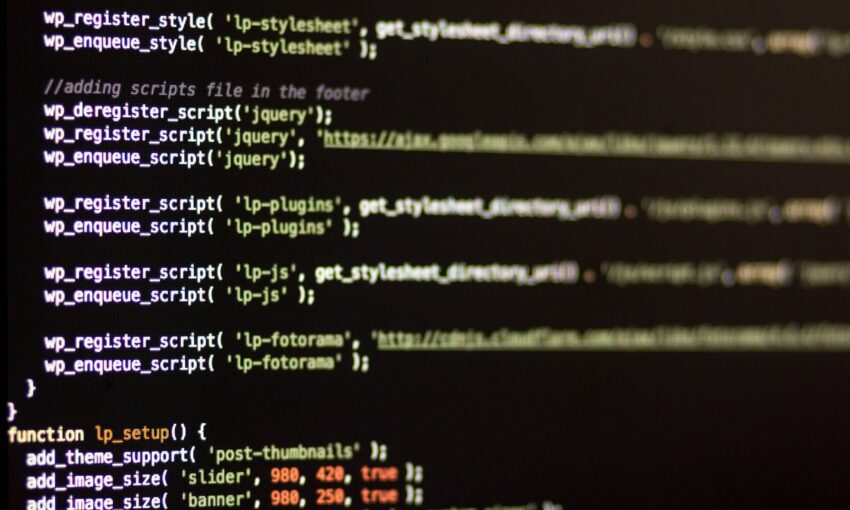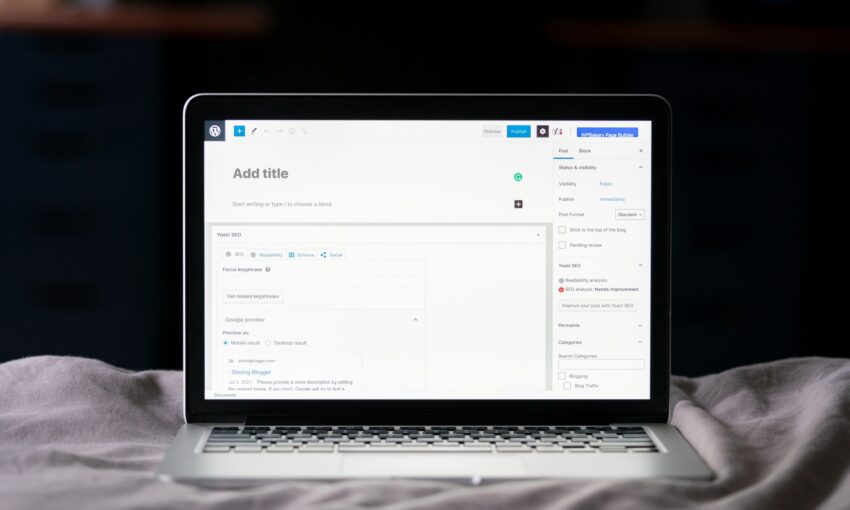You may be asking yourself why use WordPress? In order to be the most effective in their work, it is very important for professional web designers and developers to learn and utilize the right tools. Today, I wanted to clear once and for all why using WordPress is the best choice for most freelancers. I will also cover how to make your workflow super productive by using theme framework.
As a professional web designer, there are lots of important things you need to do when building a website. You need to ensure that the site looks great, loads fast, is responsive, and looks clean on all devices.
WordPress is truly the best solution you can use when building most client websites. Few exceptions would be web applications because you really need to build everything from scratch. For example, in building AwesomeWeb job search site, we used Ruby on Rails. We started out by using the WordPress/CodeIgniter combination but for such custom development solutions, WordPress just wasn’t flexible enough.
Most clients, however, won’t need custom solutions. In 98% of cases, clients will need something common, like an online store, personal brand, portfolio, membership, blog, to get simple business websites done. You can build all of these easily with WordPress and basic programming language knowledge.
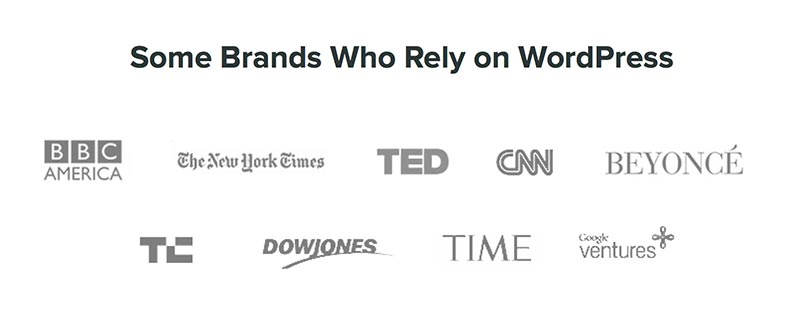
There is a reason why even big brands start using WordPress. Speed and simplicity.
Why Use WordPress?
WordPress is the most popular content management system (CMS) for a reason. Twenty-two percent of all websites online – that’s around 80 million websites – are built using WordPress. Some of the major reasons why WordPress is so popular are because:
- It is easy to learn – WordPress is open source software. It’s also simple and has extensive documentation as well as free training videos
- It has many plugins and themes – You don’t need to be a rockstar developer to start building sites with WordPress. In some cases, you don’t even need to touch code to achieve the results you want.
- It is powerful – You can build so much, like an online store, blog, membership, contact forms, very easily and rapidly by simply utilizing premium themes and plugins.
There are thousands of free and premium themes available online. It can be tempting to go for a free theme without paying anything, but before you make that decision, read on..

Investment vs being dedicated freebie seeker. I say it’s not worth the gamble, not here.
Why use a Paid WordPress Theme vs Free Theme?
The benefits of using a premium theme provider versus a free theme are many. The most important reason why you shouldn’t use a free WordPress theme is its lack of support, documentation, and updates.
Think about it, if developer creates and releases theme for free, he doesn’t make any money from it. But he still needs to earn living some way. Free WordPress theme cannot be a long term choice, because developer doesn’t have the incentive to support theme for free, provide documentation and update it during the years. Would you do all this work for free?
You cannot expect training resources, documentation, free support and updates, when a developer isn’t making any money from it. Even if he is the kindest person on earth, earning his own livelihood will always be a priority. Moreover, free themes will almost always be of lower quality than a premium theme.
You get what you pay for.
Premium themes come with cleaner code and better functionality. All premium theme providers offer a high quality design, in-depth documentation, and world class support. Support is extremely important because something always goes wrong or doesn’t work as expected.
If you choose a free theme, you rely on other people’s goodwill to help you in forums. When you choose to buy premium WordPress themes, you pay for support and theme providers are liable to helping you.
Best of all, premium WordPress templates are very affordable because of the steep competition in the market. That’s good news for you! You can buy one premium theme for around $50 or get access to all theme shop themes and support for around $100-$300/year. You can easily make that money back from one client!
I started 1stWebDesigner 7 years ago with a free WordPress theme but now, I don’t even look at free themes. Simply because it’s not worth the trouble. I suggest you pay $50 for a beautiful, customizable WordPress theme you like with the assurance that there will be documentation and support included, which will save you a lot of time. This also means that you’ll spend much of your time trying to figure out things on your own.
Paid WordPress Themes vs Theme Frameworks vs Custom WordPress Development
When you’re going to build a custom WordPress design, there are only few ways you would start.
Many professional web designers follow these steps:
- Brainstorm, get an idea of what needs to be built, how design should look like
- Create a wireframe and design website concept in Photoshop
- Convert PSD to HTML/CSS template
- Add HTML/CSS to WordPress installation
- Add functionality and dynamic elements like blog, online store.
Some web designers start directly with HTML/CSS and then move to WordPress; while others go directly from PSD to WordPress, which is already a pretty effective way to work!
Smart and experienced web designers, however, begin with a starter theme or framework, pick the layout and functionality, and design the website around it. This is arguably the most productive and efficient way to create a website. We, at 1stWebDesigner, are big believers of this approach.
For example, the previous 1stWebDesigner design took us more than a year to complete when we did it the “good” way starting with sketching, wire framing, and custom coding everything into WordPress.
The recent redesign, however, only took us 2 weeks to deliver. We started with Genesis framework (read review here), picked a child theme with the layout we wanted, customized the design, added functionality, and we were done. Talk about being efficient.
Custom WordPress theme creation is a good choice if you are working with high-paying clients, who are ready to pay for custom solutions. Custom code is necessary for apps, web software creation, and really big brands. In those cases, you won’t even use WordPress. However, most clients don’t need that. What they need is a simple business website which fulfills their goals. They will not appreciate your super clean code as much as they will appreciate fast delivery and a website which was converted to help them make more money.
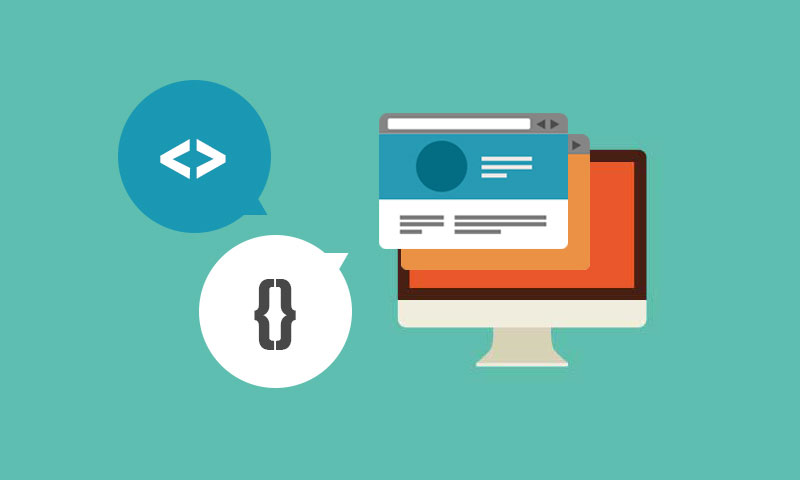
What is under the hood?
What is a WordPress theme framework?
Before you start picking out a theme framework or using one at all, it is important to understand exactly what theme framework is and what it can do for you.
WP framework basically is an advanced WordPress theme on drugs. Whenever you build a website, you often use the same components. You lay the foundation first, you pick the design and layout (header, footer, single column, 2-column). Next, you take major functionality into account – online store, sales page, membership, andblog. Lastly, you consider additional functionality, like contact forms, security, SEO optimization, and responsiveness.
WordPress theme frameworks are starter themes you use as a foundation to create your own designs. Frameworks significantly speed up website development process. As a web developer who constantly creates custom WordPress themes, you are probably fed up with all these repetitive tasks, like writing the same code over and over again and frequently checking your mark-up. Theme frameworks offer a lot of built-in functionality and customization options, so you don’t need to code everything from scratch.
Frameworks are designed to work as parent themes (themes you use a foundation). Parent theme is the core you do not touch. You would use a child theme to create unique designs and additional functionality.
Why web designers and developers use WordPress theme frameworks?
The biggest reason why designers use framework is to speed up their development process. Theme frameworks drastically reduce the development time because you don’t need to start from scratch. You use framework as a foundation WordPress theme, then you add functionality by using different modules – like drag-drop functionality, sliders, online store. You can usually access functionality by simply activating built-in WordPress framework short codes.
Instead of creating and coding a theme from scratch, creating a WordPress website can be as simple as creating a new style.css file, customizing some functionality, and adding visuals your client needs. Then, you are done!
Your client is satisfied because of rapid delivery! On the other hand, you are happy because you just hacked your way through the development process and created the website the client wanted super fast! Now, you can invest extra time working with your client and ensure that the website fulfills your client’s goals and yields the right results.
Benefits and drawbacks of using theme framework
It is a fact that there will always be pros and cons to your decision.
Pros of using WP framework:
- Time saving, efficient development, speed and ease of development – as mentioned earlier using a theme framework can drastically reduce the development time and let you deliver quickly.
- Support and community of experienced WordPress developers – most popular WordPress theme frameworks have a huge community behind them, helping you to fix the bugs and find solutions quickly
- Built-in functionality – adding powerful functionality is super easy with integrations big theme shops provide
- Code quality – code is written using best practices and WordPress standards. Optimized CSS, HTML, PHP functions, SEO
- Upgrades – ease of updating for future releases of WordPress, no need for you to worry about it.
Cons of using WP framework:
- Learning curve – it will take time to master any of these frameworks.
- Cost – framework is a bit more expensive then premium theme, but it’s well worth it
- Limitation – frameworks define what you can and cannot do. You cannot break these barriers. This can be drawback for super creative designers, but in most cases it’s a big pro, not con
- Unnecessary code – Frameworks come with tons of built-in functionality which you may not use. This code may slow down your website if you are not careful to clean your website from features you don’t use.
Should I use a framework?
While there is an extra learning curve and cost involved, you MUST definitely use theme framework if you are serious about WordPress website development . Your speed and performance will significantly improve 10x! You will be able to handle more and better clients. What more, you will be able to satisfy their needs and spend more time understanding their goals. By doing so, you will be able to grow your business.
Building a website from scratch is like building a house without a blueprint. Starting with a framework is like using a blueprint.
I asked Nicholas Tart, a designer with 5 years of experience, about his opinion on this question:
“I used a framework with 100% of my clients. It came down to my hours. I could build a custom theme, but laying my design on top of a framework gave me a 50-hour head start. That way, I could focus on what was important and deliver a website on a framework that is widely supported. The client gets a better website and I use my time more effectively, both of which mean I can charge more.”
It is really a no-brainer that you should use WordPress and that you should learn and use framework or starter theme to serve your clients well. We intentionally focus on recommending WordPress because we believe you want to be a successful freelancer. For most freelance designers, their issue is not the programming and designing knowledge, but the lack of business skills. Clients will pay you for the results you bring in to them by creating converting website. In order to do that, you need to focus less on technology and learn some marketing skills.
This post may contain affiliate links. See our disclosure about affiliate links here.