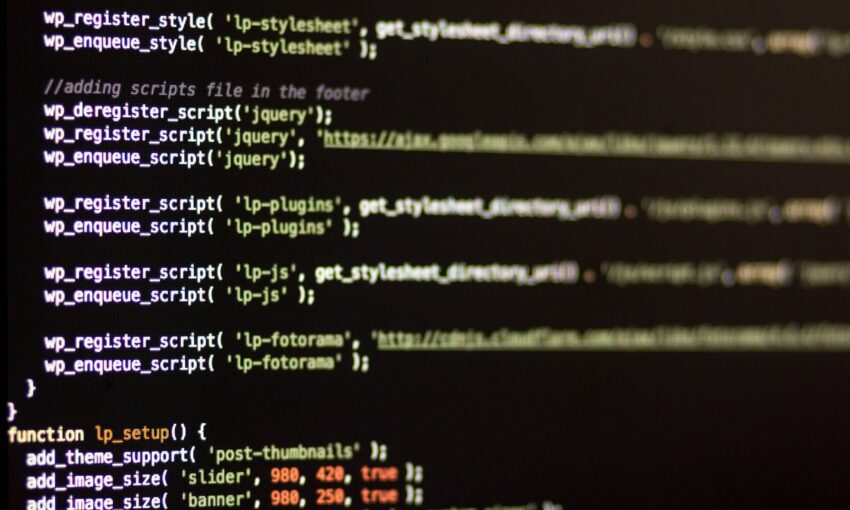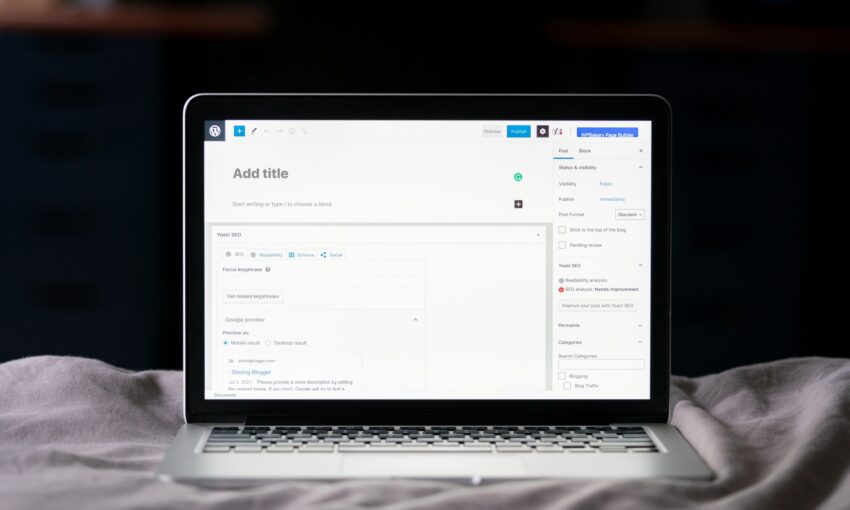As we begin a new decade, WordPress is still at the top of the heap when it comes to content management systems (CMS). But it’s not taking that position for granted. The free, open source software continues to evolve in an effort to improve user experience and push developers forward. As a WordPress developer, it is always important to keep growing and improving upon your arsenal of WordPress skills.
In some ways, it seems as if we’re at a tipping point in WordPress history. The Gutenberg block editor has been a part of core for a while now. With it comes a change in how the software works and how we build WordPress websites. This is in addition to some important concerns that continue to grow each and every year.
For those of us who work with WordPress for a living, this all means we have to stay on top of our game. With so many moving parts, complacency is not an option.
With that in mind, here are some WordPress-related skills worth learning (or sharpening) in the new year.
UNLIMITED DOWNLOADS: 500,000+ WordPress & Design Assets
Sign up for Envato Elements and get unlimited downloads starting at only $16.50 per month!

Building Custom Gutenberg Blocks
The ability to customize the WordPress post edit screen has been a boon to developers over the years. It has allowed us to create a UI that fits the specific needs of our projects. And it’s still possible. However, the release of the Gutenberg block editor in WordPress 5.0 changed the process quite a bit.
The modern equivalent comes in the form of creating custom blocks. This enables content creators to build various layouts and add design elements with specialized content. Examples of this range from testimonials, team member profiles or even a pricing table.
There are a few different ways to go about building these custom blocks. The first is through the WordPress Block API, which is the more powerful method. It requires some knowledge of JavaScript and the React.js library (which we’ll discuss a little later on).
It’s certainly worth investing some effort into learning the Block API, as the future of the WordPress back end sure seems to be moving in that direction. Eventually, we may be building entire sites this way.
However, the WordPress community is nothing if not resourceful. Thus, easier block creation methods have been developed through the use of plugins. Here are two very interesting options:
Block Lab
Block lab is a free plugin that offers a more visually-oriented way to create custom blocks. There is a little bit of template creation involved, but the process should be familiar to anyone with some PHP experience.
Advanced Custom Fields Pro
Already a widely-used plugin, the pro version of Advanced Custom Fields includes ACF Blocks functionality. This lets developers create custom field sets and use them as Gutenberg blocks. It’s highly flexible and, like all blocks, they can be used again and again throughout your website.
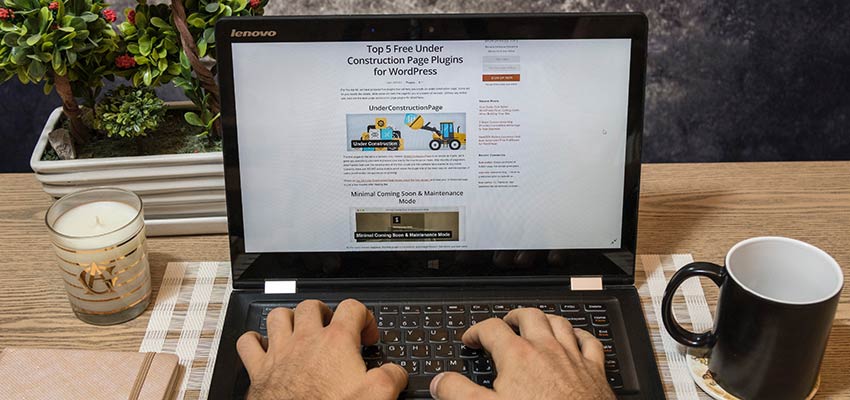
JavaScript and React
We mentioned these two above, but it’s worth repeating. While PHP will still remain a big part of WordPress core, so much UI work appears to be moving towards JavaScript.
This isn’t limited to building custom Gutenberg blocks and other back end enhancements. It’s also potentially a part of a major shift on the front end, as well.
Developers are starting to create JavaScript-powered UIs as progressive web applications become more popular. For example, we’re seeing it in the area of “headless” WordPress, where the CMS feeds content to non-WordPress sources.
And, since React is the library of choice for WordPress core, it only makes sense to add it to your toolbox of developer and WordPress skills. This will help to ensure that you’re ready for whatever the future may bring.
Maybe you feel late to the party in learning JavaScript and React. But the good news is that much of the front-end implementations are still in the experimental stage. So, this is a perfect time to join the party.

Security Best Practices
Perhaps security isn’t just a 2020 issue – but it sure isn’t going away. If anything, fortifying your website against attackers is only becoming more important over time.
And there is no shortage of threats. Brute force attacks are consistently hammering away at WordPress websites large and small. Malicious actors are breaking into web hosts and spreading malware. Plus, new vulnerabilities in WordPress core, themes and plugins are discovered all the time.
Therefore, taking the time to learn security best practices is vital. At the very least, you want your website to withstand the most common types of attacks. These are often perpetrated by bots that are sniffing for common passwords and vulnerable files.
Keeping your WordPress installation updated, utilizing strong passwords and a firewall or security plugin can help thwart most bots. Beyond that, they can also make it more difficult for any human actors out there looking for an easy target.
While no system is completely bulletproof, hardening WordPress is still a worthwhile cause. If you need to brush up on your WordPress skills in the area of security, now is the time to do so.

Accessibility
Another skill that is becoming increasingly crucial is ensuring that your website is accessible to persons with disabilities (PWD). It’s important for every website – regardless of how it was built.
That being said, it can be very challenging to ensure accessibility for WordPress websites. Why? Because these sites are often a conglomeration of third-party products. Any plugin that displays content on the front end will most likely have its own CSS styles attached. And if you’re using a theme built by someone else, there are no guarantees that the author prioritized accessibility.
The only way to know how this all works out is to test. Thankfully, there are a number of tools and guidelines available to make this task a bit easier.
However, accessibility testing should be conducted manually as well. This includes looking at font sizes, color contrast and attempting to navigate the website with a keyboard. In addition, read through the content to ensure that it makes sense and doesn’t require a master’s degree to understand.
Accessibility is both a moral and potentially legal issue. As a web designer, it’s important to be on the right side of this movement. Learn the basics and apply them to everything you do.

The Future of WordPress Is Upon Us
For a number of years, it seemed like major developments in the world of WordPress were a little behind those of the web itself. But these days the CMS has caught up and is changing at a rapid pace.
A new editing experience has snowballed into new methods for customizing many aspects of the typical website. With that, the WordPress skills and techniques we’ve been using for years are in need of an update.
Then again, some ongoing challenges like security and accessibility still require our attention. And, if we’ve been remiss in facing them, it’s more important than ever to address them before they become a problem.
In all, there’s a lot to learn. Thankfully, there are a number of helpful resources out there to get us started on the right path.
This post may contain affiliate links. See our disclosure about affiliate links here.