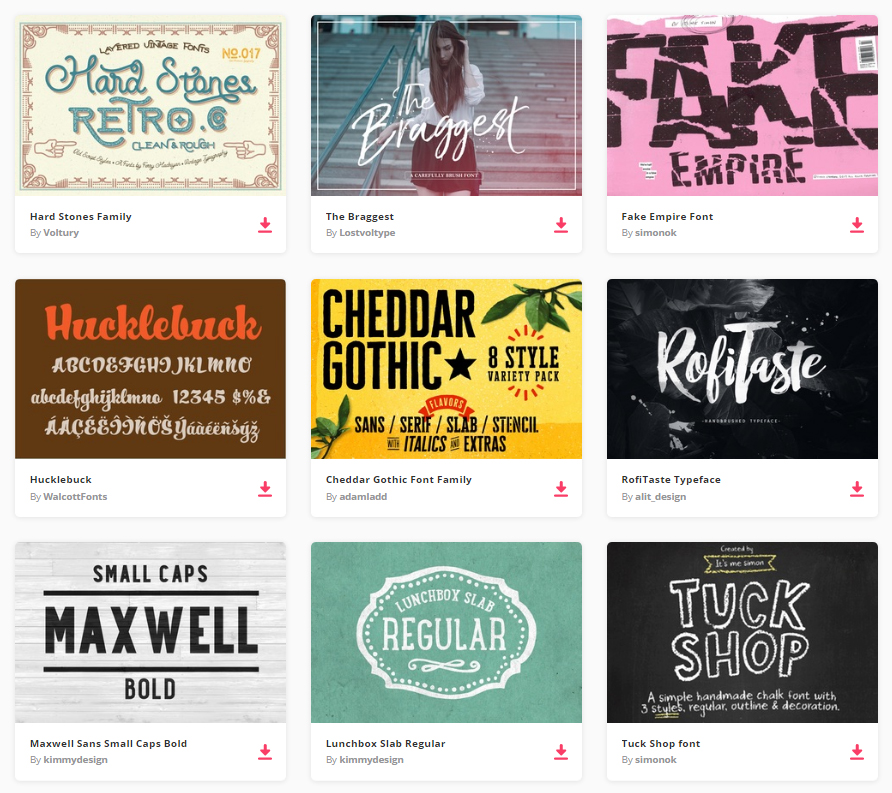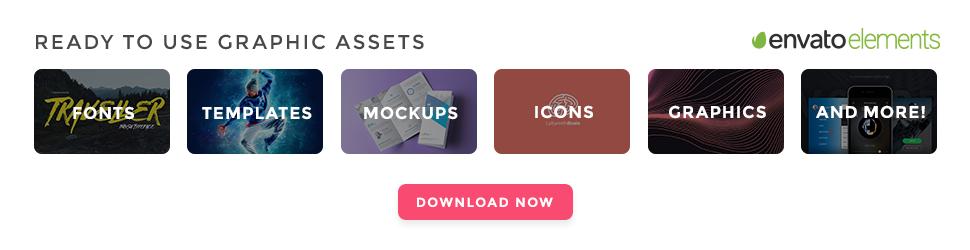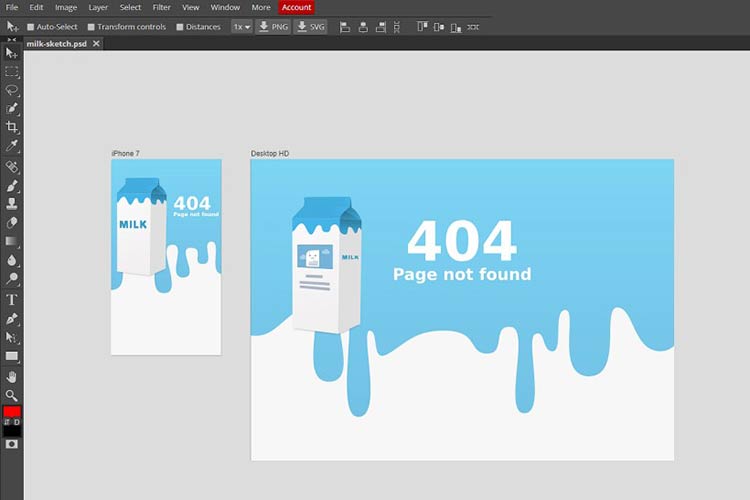Do you love 1900’s all the way to 1980’s design style? Or have you forgotten about those vintage years even when it’s just the 2010’s?
In this collection, we have 30 incredible vintage and retro Adobe Photoshop tutorials for you.
Your Designer Toolbox
Unlimited Downloads: 500,000+ Web Templates, Icon Sets, Themes & Design Assets
24,500+ Fonts, Website Templates, CMS Templates, and Landing page Templates are now available for just $29 per month with Envato Elements
By joining Envato Elements you gain access to plenty of Fonts, Site Templates, Print Templates, as well as many other useful design elements. All of this is available for a single monthly subscription to Envato Elements. Join today, and gain access to a massive and growing library of 24,500+ creative assets with unlimited downloads.
Create a Funky Retro Wavy Text Effect in Photoshop
We are going to create a retro-colored psychedelic background, which we are then going to apply to some text. The purpose of this tutorial is to learn how to mask out an image so that it just shows through the editable text, making it friendlier to modifications later on. We will also work with layering textures to create a grungy retro background.
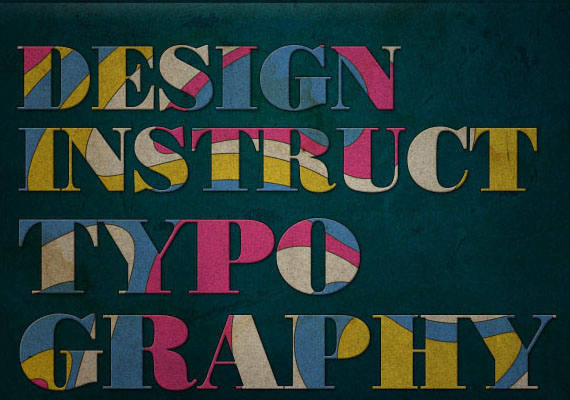
Make a Retro-Space Typography Poster with Colorful Lights
In this tutorial, I will show you how to create a stunning and high-impact retro-style typography poster that’s out of this world.

Design a Retro Styled Poster
Learn how to combine patterns, textures and typography to create a retro styled poster. You will also learn how to manipulate shapes and images, in addition to integrating blending options and layer masking.
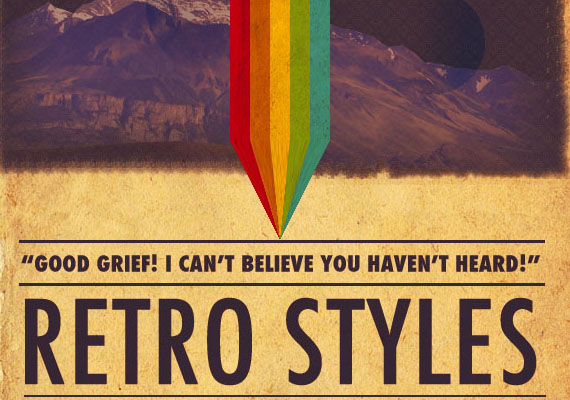
How To Create a Retro Apple Wallpaper in Photoshop
Follow these simple steps in Photoshop to create an homage to Apple, combining the retro striped Apple logo with a range of soft grungy textures to produce a detailed design with subtle touches of colour and tone.

Design a Colorful Retro Futuristic Poster in Photoshop
The theme of retro futurism combines digitally created graphics and abstract shapes with distressed and aged textures, giving that cool mix of old and new. Let’s take a look at how to create our own bright and colourful retro futuristic poster in Photoshop, using dynamic lines, vibrant gradients and rough textures to build up the design layer after layer.

Design a Retro Summer Poster Illustration
This tutorial will cover some really cool illustration techniques, exploring Photoshop’s vector capabilities as well as playing with textures and selection methods.

Create a Mock-Retro Poster Concept
This tutorial will teach you how to design a mock-retro poster. Learn how to manipulate photos and achieve a grungy, textured look.
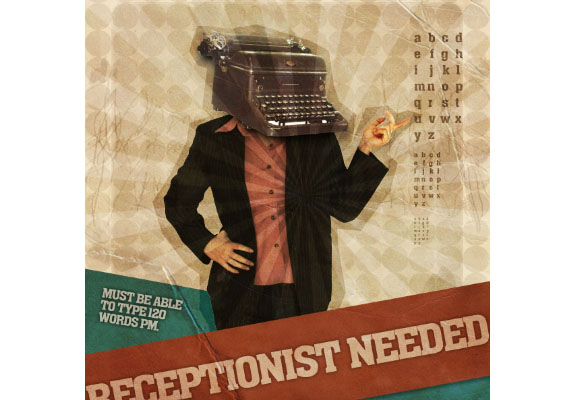
Super Cool Retro Poster in 10 Steps in Photoshop
So in this tutorial I will show you how to create a very cool poster in just 10 steps. We will use Adobe Photoshop and Illustrator, but you may use other tools
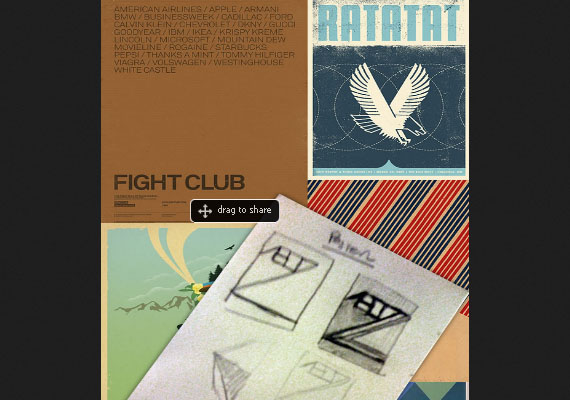
Retro Wallpaper Photoshop Tutorial
Get inspired by this great looking retro poster in this great Photoshop tutorial thanks to UBL Tuts.
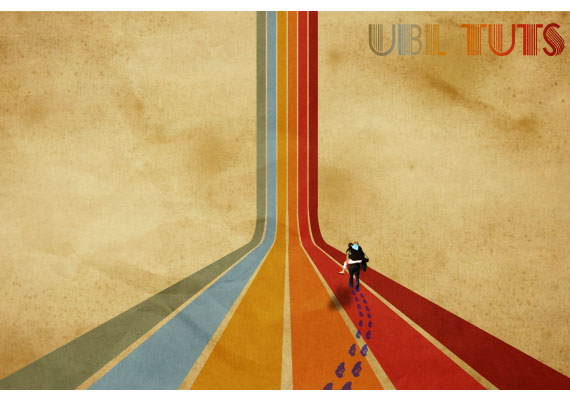
How to Make a Worn Vintage Beach Flyer in Photoshop
In this Photoshop tutorial, I’ll show you how to create a worn out, low-saturation-colored vintage beach ad in Photoshop. We’ll use some beginner to intermediate level techniques such as the usage of brushes, editing colors, using filters, masking and a whole lot more!
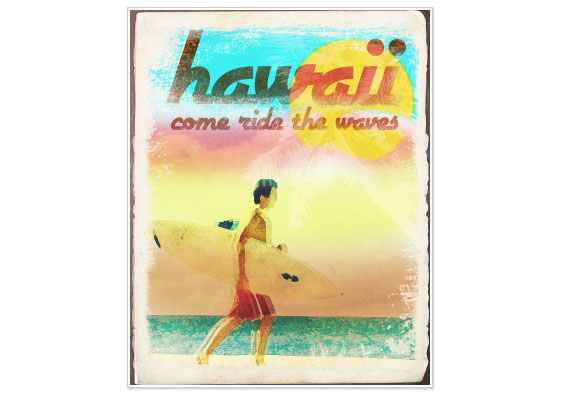
Create A Retro Cosmic Design in Photoshop
This tutorial will teach you how to recreate the Retro Cosmic designs made popular by James White of Signalnoise. All you need is a copy of Photoshop and some time on your hands. In this particular example we’re going to create a retro cosmic rainbow but the techniques explained can be used in combination with any shape and colour.
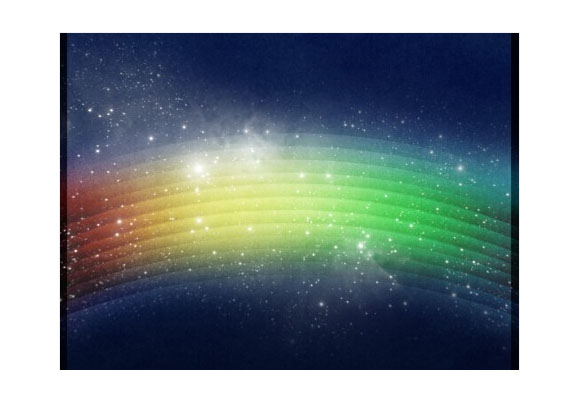
How To Create a Retro Grunge Apple Wallpaper in 5 Easy Steps in Photoshop
In this creative tutorial you will learn how to create, a retro grunge Apple wallpaper, in Photoshop, just by following this 5 simple and easy steps. We will be combining the Apple stripe logo with a nice grunge texture and grunge brushes to create this beautiful wallpaper.

Creating the new retro flyer
The two keys to this tutorial are to experiment and to have fun. There is no single, linear way to achieve this composition when so many variables are at work, so each small alteration can throw other elements into flux. I will offer you some guidelines and pointers, but it will ultimately be up to you.

Retro Modernist Poster Design with 3D Typography
In this tutorial, you’re going to learn how to create a vintage, retro-modernist poster in Photoshop. You’ll also learn some vintage coloring techniques, retro photo effects, and some cool 3d typographic effects. You’ll also need Adobe Illustrator to create vector paths that will then be imported into 3ds max. This won’t be a typical step by step tutorial, but more of a walk through of how I created this poster for a real client.
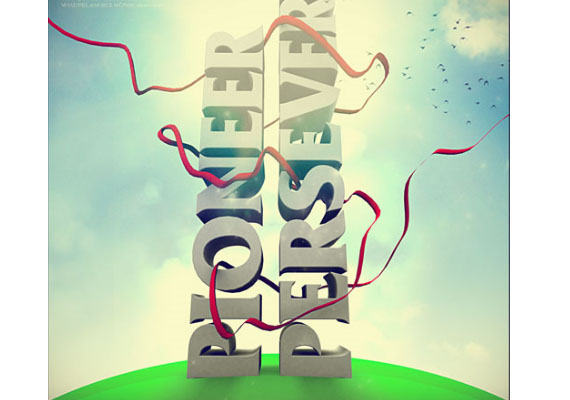
Create a Retro Design Poster in Photoshop
In this tutorial you will learn how to create a retro style poster. This is not an advance tutorial but you should have basic knowledge of Photoshop.

Create a Texture Based Vintage TV Poster in Photoshop
This tutorial will teach you how to create a Texture Based Vintage TV Poster using some paper and grunge textures. You’ll also learn some new tricks using the Wave and Motion Blur Filters.

Create an Abstract Retro-Pop Wallpaper
In this cool Photoshop poster tutorial, you will make a beautiful, vibrant, Retro-Pop abstract wallpaper. You’ll also learn how to add some wonderful texture to your designs and make some abstract shapes!

Amazing Retro Rainbow Curves
In this tutorial, I’ll show you how to design some amazing vector based Retro Rainbow Curves using Adobe Photoshop. These retro artifacts have become a popular trend in modern design!

Design a Stylish Retro Game Boy Poster in Photoshop
This tutorial will walk you through the process of creating a vector Nintendo Gameboy in Illustrator and then using it to produce a cool retro poster in Photoshop.
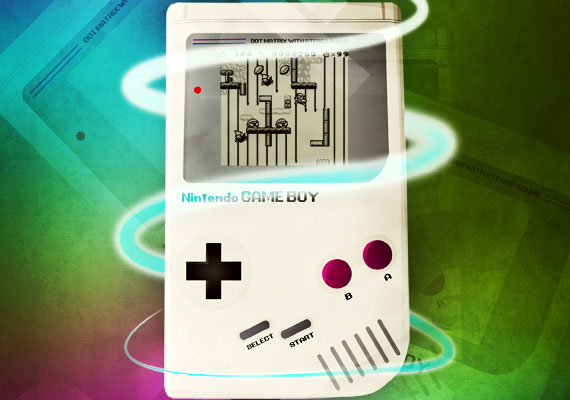
Creating a Space-Helmeted Future Retro Illustration
I’m going to call it Future Retro for the sake of this tutorial.
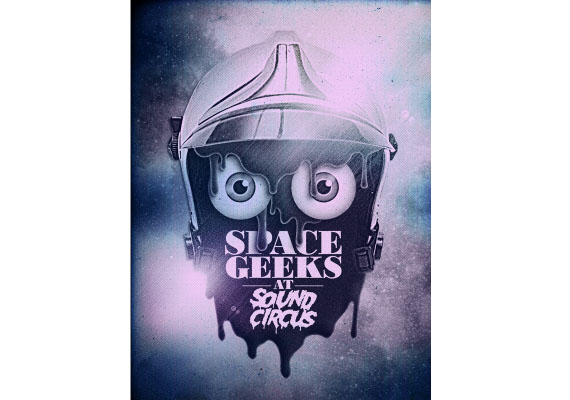
How to Create a Retro Boxing Poster in Photoshop
Creating a retrograde look is nothing new, but there are some things to keep an eye out for when mimicking Graphic Design from any decades past. We’ll be drawing inspiration from Poster Design from the 1960s, particularly Boxing Posters from that era. Let’s get started!
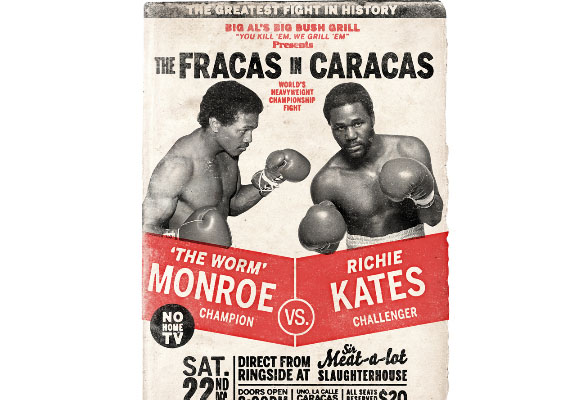
Creating an Awesome Retro Collage
In this complex and long tutorial, we will be making this abstract photo collage. Lots of images are used with exciting effects. Along the way, you will be using different blend modes, filters and some advanced adjustment layer techniques.

Retro Geometric Vectors in Space with Illustrator and Photoshop
In this tutorial, I will show you how to create an abstract image for a poster using Illustrator and Photoshop. We will do all the vectors and shades in Illustrator then in Photoshop we’ll give to the image a nice retro style using some textures and brushes.

Create a Retro Photo and Background
In this tutorial, we are going to take a regular, boring photo and liven it up using some effects to give it more of a retro feel. We are then going to take the photo and create a background for it to lie on.
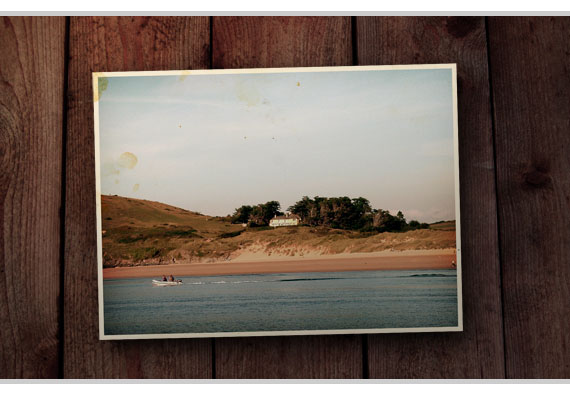
How to Design a Rockin’ 80’s Party Poster
In this tutorial, I’ll show you how to design a poster for an 80′s anthem party. Throughout this tutorial, we’ll create some textures for backgrounds, manipulate a photo to give it a stylish look, and make some color variations. Let’s jump into this super rad tutorial.
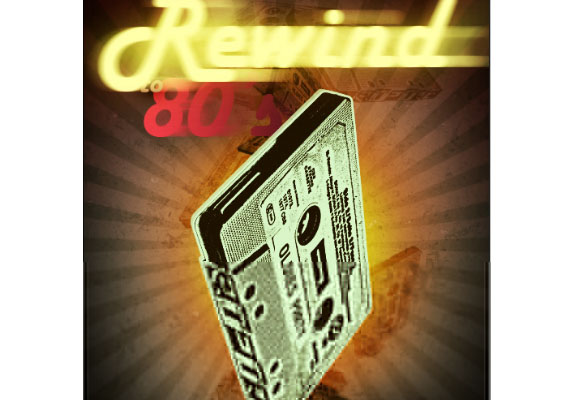
Photoshop Project: Hot Chick on a Muscle Car
In this tutorial, we’ll fuse an image of a Muscle Car and an image of a Hot Chick into one cool retro postcard design. Learn some brush, texture, and layer techniques to create a classic image everyone wants to get a hold of.

Gigposter Design: The New Sex Movie Poster
So we’re going to make a gig poster! Subject matter: Def Tones and The Fall of Troy in Cleveland, Ohio at the House of Blues on May 30th.
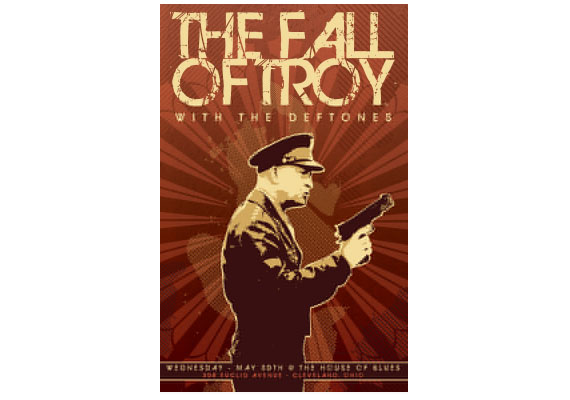
Photoshop Serigraphs
Serigraphs are silkscreen prints that, in the hands of artists such as Andy Warhol, Michael Schwab and Antonio Reboiro, can be exciting, colorful, high-contrast images.
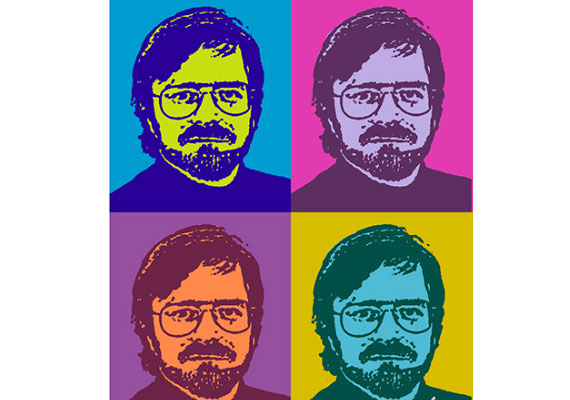
Retro SunFlower Design
In this tutorial we’ll learn how to create a retro sunflower poster in Photoshop. We’ll use custom brushes, multiple images, different blending modes and applying different Photoshop techniques.

Retro Lighting – Ford Mustang
I get inspired by retro magazines and 70’s lifestyle. My works are powerful, stylish and full of bright colours. I love to work with vectors, I think vectors can create amazing images with a clear and modern look.
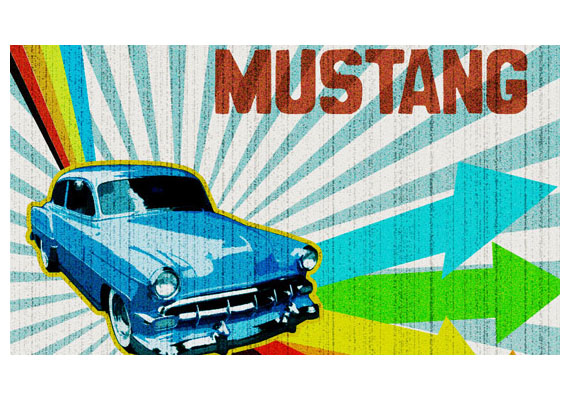
How to Easily Create a Stylish Retro Text Effect
In this tutorial we will be designing a cool retro text effect, which is growing more and more popular in today’s design. Today you will learn how to use the Perspective tool to create depth and how designers can use default gradients in unusual ways!
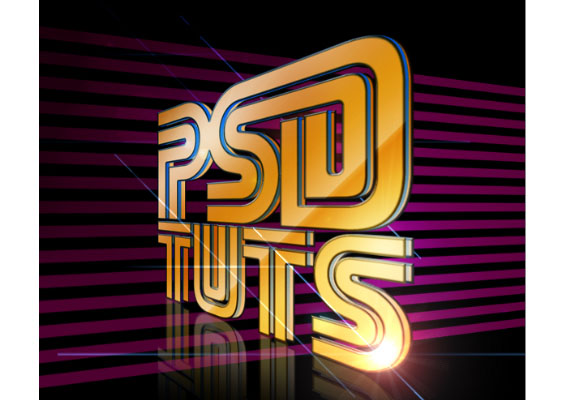
Create Vintage Traveler Diary in Adobe Photoshop
In this reader tutorial Nikola Lazarevic aka Colaja from Nis, Serbia will show us how to create a very stylish vintage traveler diary in this easy Photoshop tutorial. We will mix brushes with stock photos and blend modes to achieve the effect.
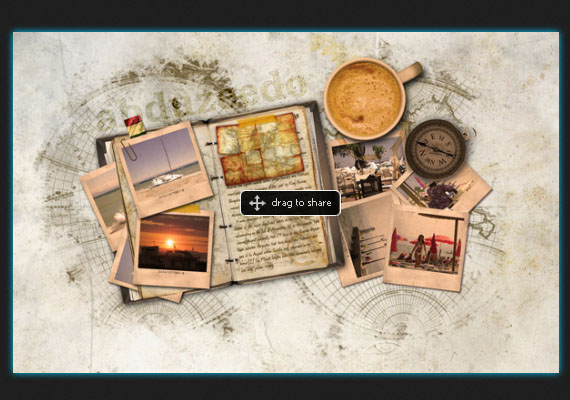
Create a Vinyl Record with Retro Photo Sticker in Photoshop
In this tutorial we will go through the few steps to create a vinyl record and design a retro sticker for the same.
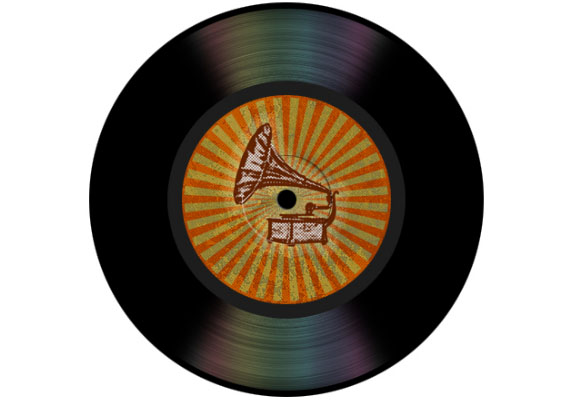
How to Make a Typographic, Retro, Space Face
In this tutorial, I will show you how to make a typographic face by using simple techniques. Using the Brush Tool and experimenting with light, you will get this amazing Typographic Space Face that looks like it’s created by letters and an amazing explosion.

This post may contain affiliate links. See our disclosure about affiliate links here.