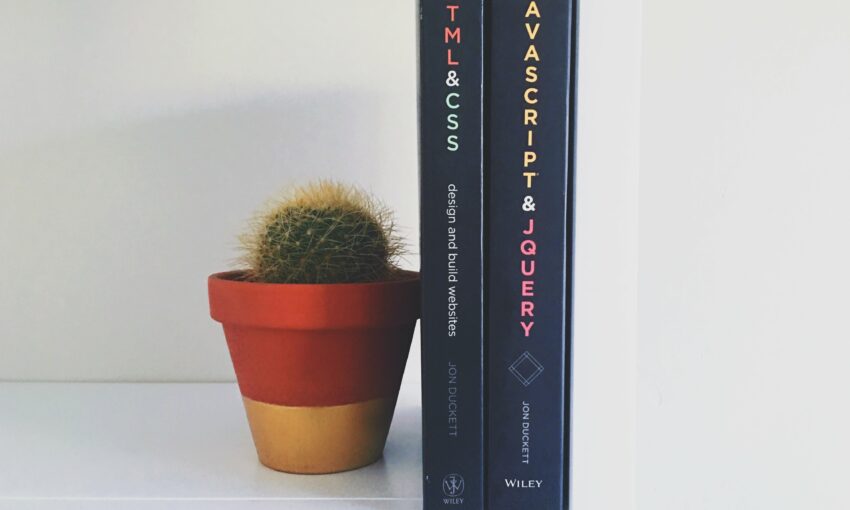JavaScript does not have a direct equivalent to the PHP sleep() function, which pauses the execution of a script for a specified number of seconds. However, there are a few ways to achieve similar functionality in JavaScript.
UNLIMITED DOWNLOADS: Email, admin, landing page & website templates
Starting at only $16.50 per month!
Using setTimeout()
The setTimeout() function is a built-in JavaScript function that allows you to run a piece of code after a specified amount of time. You can use it to create a delay in your script. Here’s an example:
console.log('Before Sleep');
setTimeout(() => {
console.log('After Sleep');
}, 3000);
In the example above, the console.log('Before Sleep') statement will be executed immediately, followed by a 3-second delay, after which the console.log('After Sleep') statement will be executed.
Using async/await
Another way to create a delay in JavaScript is to use the async/await syntax. With async/await, you can write asynchronous code that runs in a way that is similar to synchronous code. For example:
async function sleep(ms) {
return new Promise(resolve => setTimeout(resolve, ms));
}
async function main() {
console.log('Before Sleep');
await sleep(3000);
console.log('After Sleep');
}
main();
In this example, we’ve created an async function called sleep that returns a Promise that resolves after a specified amount of time. The main function uses the await keyword to wait for the sleep function to complete, effectively creating a 3-second delay.
Note that async/await is only supported in modern browsers and requires a runtime with support for Promises.
Both of these methods can be used to achieve a similar result to the PHP sleep() function, but with different syntax and limitations. Choose the method that works best for your use case.
This post may contain affiliate links. See our disclosure about affiliate links here.