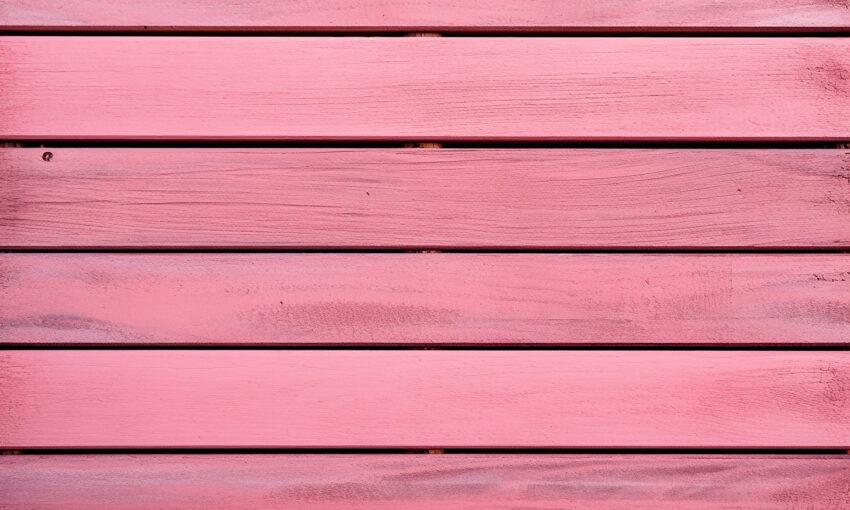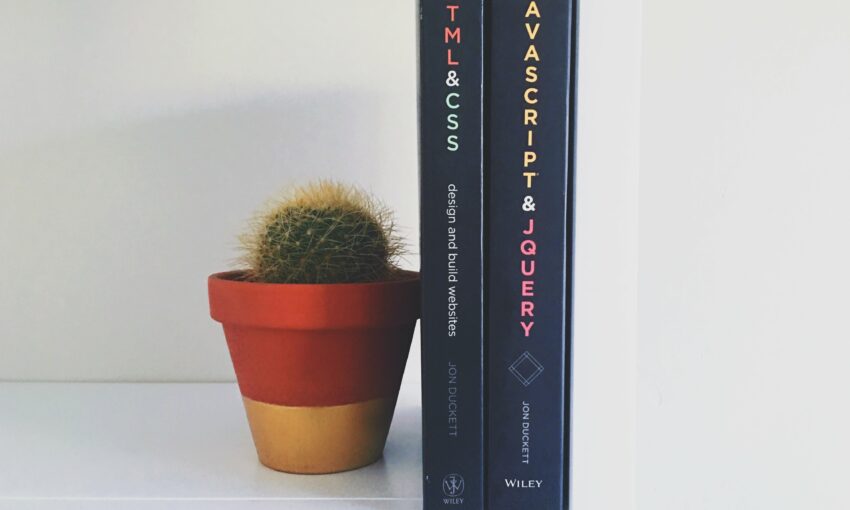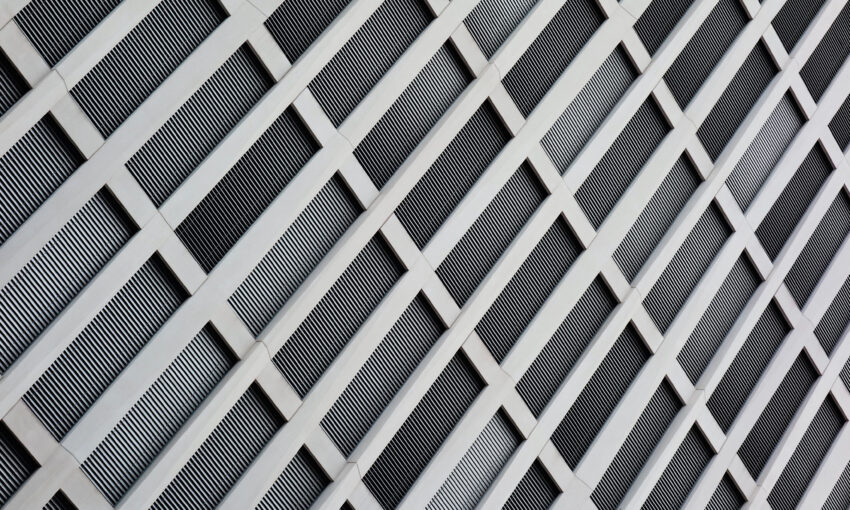In order to create impressive-looking web designs, you need impressive skills. Our tutorials include everything from HTML to JavaScript and CSS, and Photoshop to Illustrator. Check them out – you may discover a better way to design.


:indeterminate is a handy tool that can add a layer of sophistication to user interface interactions. Primarily, it helps to indicate an intermediate state in UI elements,…