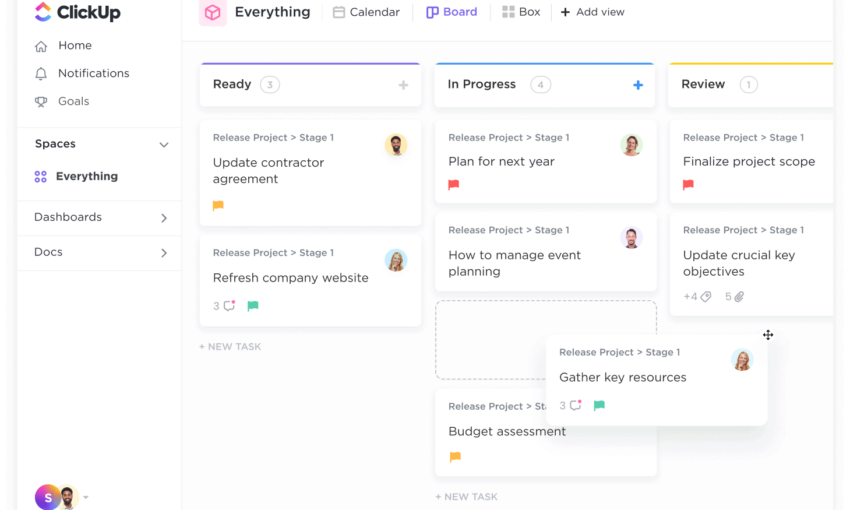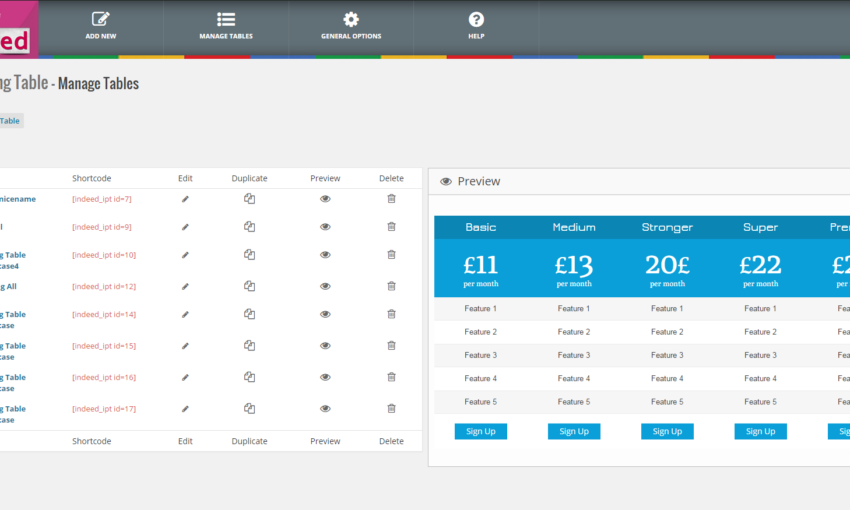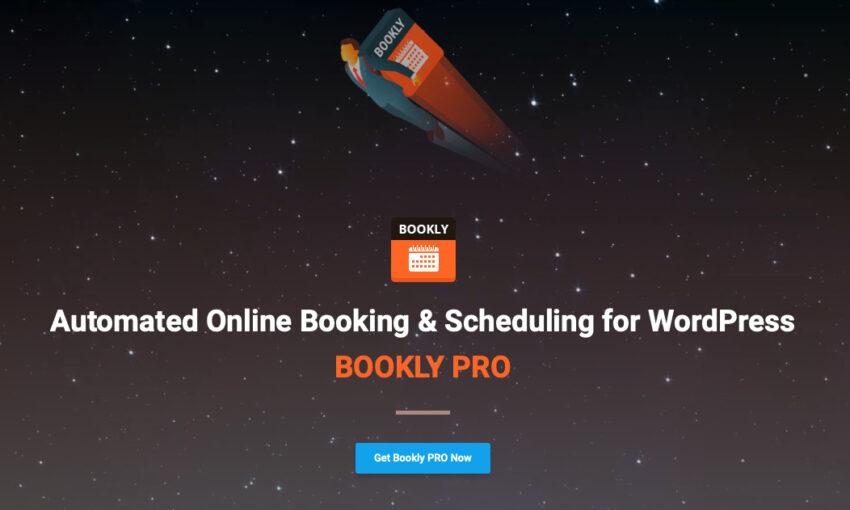Web designers often have a collection of favorite tools to help get things done more efficiently. Whether it’s a graphics program, a code editor or a framework – we all have our mainstays.
WordPress is also present in many a designer’s toolbox. We often talk about how the CMS makes our jobs easier. But one area that we don’t often discuss is the repeated use of WordPress plugins as part of our development process.
When you think about it, plugins play a large role in building WordPress websites. Over time, we start to rely on specific ones quite a bit. For commercial plugins, we may even decide to jump in and purchase a “developer” license, which allows for use on multiple sites. They become our go-to solutions for common development and functionality tasks.
But before a plugin becomes a staple of your workflow, there are some important considerations. After all, making the wrong choice can lead to major headaches down the line. With that in mind, here are some tips regarding picking the right plugins for your toolbox.
Look for Reliability and Responsiveness
Imagine, if you will, a nightmarish scenario. You’re utilizing a plugin on 20 websites, only to find a major bug that renders each site unusable. It’s not a pretty picture. However, it’s something that could happen.
Before you adopt a plugin on a widespread basis, you’ll want to do some homework. It may claim to be stable and perform to perfection. But marketing hype and reality can be two very different things.
Therefore, it’s worth taking a little time to learn more about the plugin:
View the Changelog
Changelogs are good indicators of whether a plugin is well maintained. Constant updates aren’t necessary. But you do want to see that the plugin has at least two or three releases within the last year. You’ll also want to see that bugs are routinely being fixed.
Check Support Forums
If a plugin is hosted at the official WordPress Plugin Repository, then it has its very own support forum. For plugins hosted elsewhere, look for a forum on their official website. If that comes up empty, it may help to peruse developer support sites such as Stack Overflow.
Look for reported bugs and any official response from the author. The idea is that you want to see how responsive the support staff is in replying to user issues. If you see a number of serious support requests left untouched, that should raise a red flag.
Research the Support Policy
This goes hand-in-hand with the above. It’s important to know the types of issues a plugin author will support and any associated costs. Note that some free plugins may offer very limited support. So, if you find yourself in a tough situation, you may be on your own.
Besides knowing what an author will support, their typical timeline for providing support is also significant. You won’t want to wait around days or weeks for a reply.

Potential Costs and Benefits
Part of what makes a WordPress plugin worthwhile is the ability to make you money and speed up development. If it can do those two things, you have found a potential winner. To help make that determination, consider the following:
Initial and Ongoing Costs
Commercial plugins tend to follow a few different licensing models. Some provide lifetime access for one price. Others will provide updates and support for one year at a time, requiring you to renew the license for a fee. Many official WooCommerce extensions, for example, renew yearly for the same price you paid upfront.
Licensing Terms
You’ll want to pay particular attention to the terms of a plugin’s license. For example, developer licenses can grant you the ability to use the software on an unlimited number of client sites. But there are some who place a cap on usage, limiting you to an arbitrary number instead. From there, you can see how this all fits in with your intended usage. You should also let clients know of any licensing terms on premium plugins – just in case you’re no longer in the picture someday.
Usefulness
Sometimes, we can be tempted by a plugin that does something really cool. If it’s free, there are no worries. But if there’s a cost involved, you will want to consider just how useful it will be to your clientele. For example, a plugin that fills a very narrow niche may not be worth the purchase of a developer license if you don’t see yourself using it again and again.
Customization
Chances are, you won’t always use a plugin the same exact way on every project. There may be times when you’ll want to change how something looks or functions. Plugins that have a solid selection of settings can help, but it’s even better if there are WordPress Hooks you can tap into. This will allow you add custom touches that more closely align with the goals of your site.
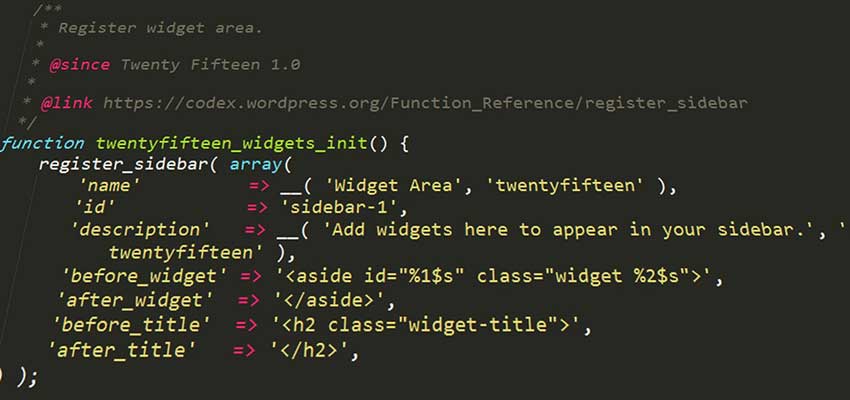
A Giant Leap Towards Efficiency
Among the benefits of having a go-to plugin is that, over time, you’ll get to know all of its strengths and weaknesses. So, when a client needs that certain functionality, you’ll know just how to handle it. That, in turn, should speed up development.
As with any software, there can and will be the occasional issue. Here’s hoping that your initial research led you to an author who is responsive to support requests and releasing bug fixes.
Adding WordPress plugins to your workflow does take a leap of faith. But, when you find the right ones, you’ll provide your clients with both greater efficiency and functionality.
This post may contain affiliate links. See our disclosure about affiliate links here.