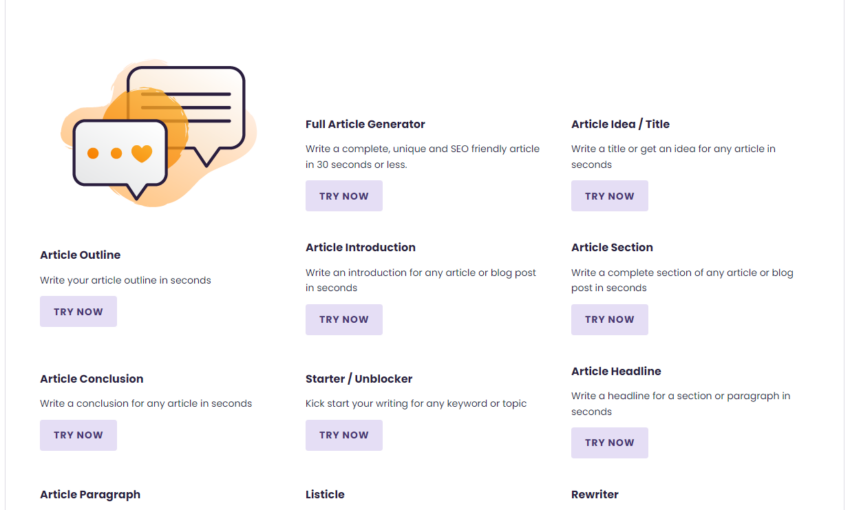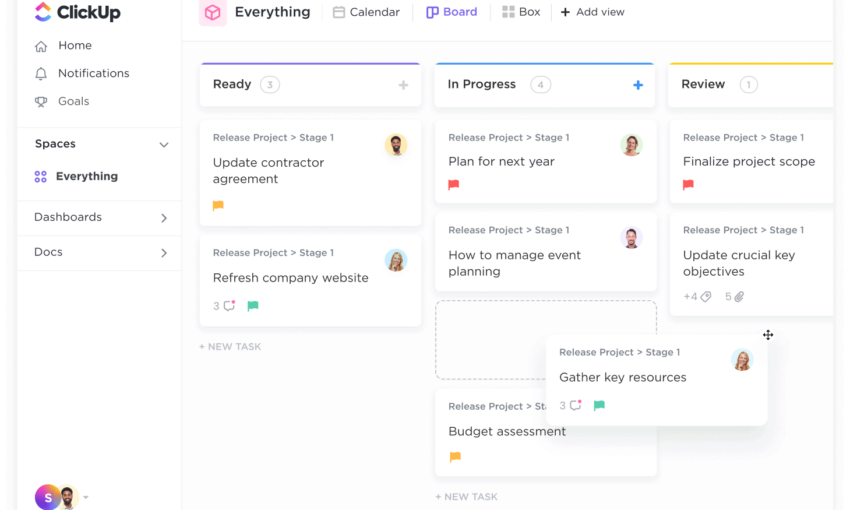When you work as a freelancer, it’s essential to save time in your workflow wherever you can. After all, it’s likely that you’re required to wear many hats every single day. From marketing to finances, freelancers are in charge of steering their own ships – and that means being well-rounded business managers. And that’s on top of the actual workload you have. You know, the tasks that actually earn you an income?
Again, that’s why streamlining operations as much as possible is so important. You should be spending most of your work time completing assignments that make money. So, the more you can limit the time you need to spend on day-to-day operations the better. What follows are five tips and suggestions for streamlining your freelance workflow starting immediately.
The Freelance Designer Toolbox
Unlimited Downloads: 500,000+ Web Templates, Icon Sets, Themes & Design Assets
All starting at only $16.50 per month
1. Use a Project Management Tool
If you do nothing else on this list, setting up a project management tool alone will save you a ton of time. Why? Because these tools already eliminate the need for so many other apps and software.
For instance, some tools allow you to add projects, create milestones or tasks for each project, and assign tasks to other people. These tools are also helpful for organizing assignments, creating priorities, and tracking progress. The “at-a-glance” ability project management tools make it easy to see where you’re at on your projects, keep tabs on how projects are progressing, and manage all related files and communication.
The latter point is the most time-saving, in my opinion, because you’ll no longer have to hunt through emails to find that PDF a client sent over as a reference or the login information to someone’s WordPress site. It’ll all be stored safely in one spot for quick-access and reference at any time.
A few popular choices for project management tools include Trello, Asana, and Basecamp. Personally, I use Trello to keep track of my assignments, due dates, article specifications, and client information.

2. Streamline Communication
This ties into number one on our list but it warrants its own section. One of the things that can take up most of your time as a freelancer is correspondence. Responding to messages is time-consuming enough, but add in the actual wrangling of messages and you’ve got a huge time suck on your hands.
Many project management tools include chat or commenting features. However, if you need a live chat option, Slack is always a good choice. This app allows you to create channels for talking with clients and colleagues. With paid plans, you should be able to create dedicated channels for each of your clients. This makes it super easy to stay in touch and to ask questions (or answer them) quickly. It has an accompanying desktop and mobile app as well, so communicating is easy and intuitive.
Basically, if you want to free up some time, ditch emails for good.
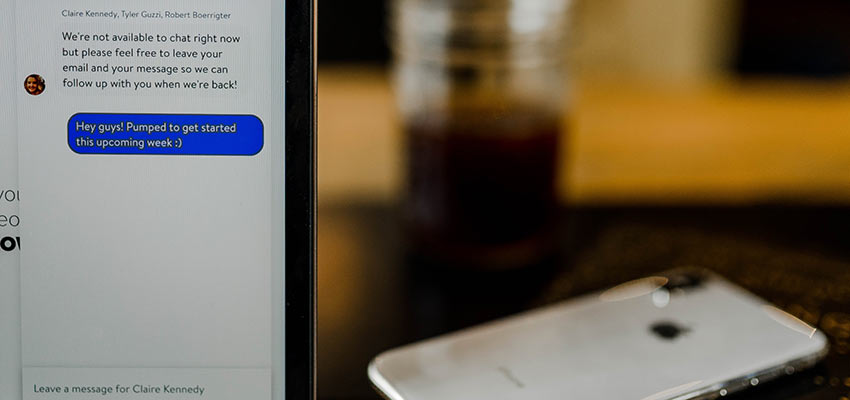
3. Create a Project Scope Document for Each Project
Scope creep is a real problem for freelancers. And it happens all too often. You start out on a project with an idea of what it will entail. Cut to a few weeks later and you’re five rounds of edits in with no end in sight. When the scope of a project continually expands, you lose time and money.
To prevent this issue, take the extra time at the beginning of your projects to write up a quick project scope document. After having initial talks with your client, write out what you both agreed the project would involve. Send it to the client for review. Detail the number of revisions you’ll cover before additional fees are required. After you both agree upon the document’s contents, you can begin working in confidence.

4. Automate Invoicing and Finances
Dealing with the financial part of your freelance business can be super time-consuming. But it doesn’t have to be if you use the right tools. First of all, don’t spend hours manually creating invoices each month to send out to your clients. Use templates, for starters. Or better yet, use an invoicing service like FreshBooks, Harvest, or Invoicely to create, manage, and send invoices. In fact, you can configure these services to automatically send your invoices on a given date each month to save you even more time.
All of this financial info is compiled in a straightforward way as well, so it can be exported into your financial tracking software or linked directly to it so the data is updated in real-time without you having to lift a finger.

5. Eliminate Guesswork in Creating Media
A major part of doing work online is creating media. Now, certainly those in the graphic design field will need to create a lot more media and images than those who aren’t. But the need for media and graphics applies across the board. From writers to videographers, the need for stock images and graphical elements remain.
To save time, you can use a reliable source of images for everything. A one-stop shop, if you will. For that, I like to use Envato Elements, which streamlines how I find templates and graphics to accompany articles. With it, I source hundreds of photos, graphics, and media templates, which is a huge time saver for everything from marketing to actual client work.
Once you get your resource materials, you can customize as you see fit. Many use something like Photoshop for this work, but something simpler like Canva is highly effective, too.

Make Your Freelance Workflow Easier
Hopefully you’ve found these five tips useful. With them, you can shave time off your freelance workflow and find ways to simplify how you do business. And at the very least, you’ll be more organized overall.
Best of luck to you!
This post may contain affiliate links. See our disclosure about affiliate links here.