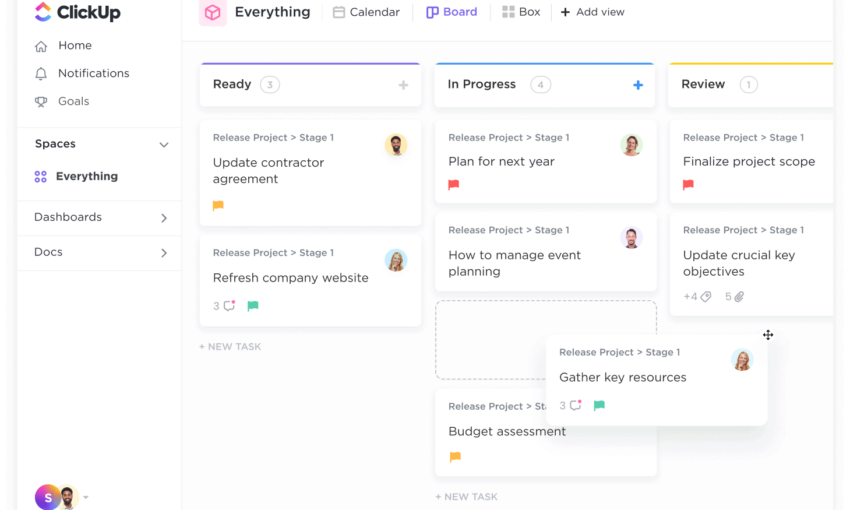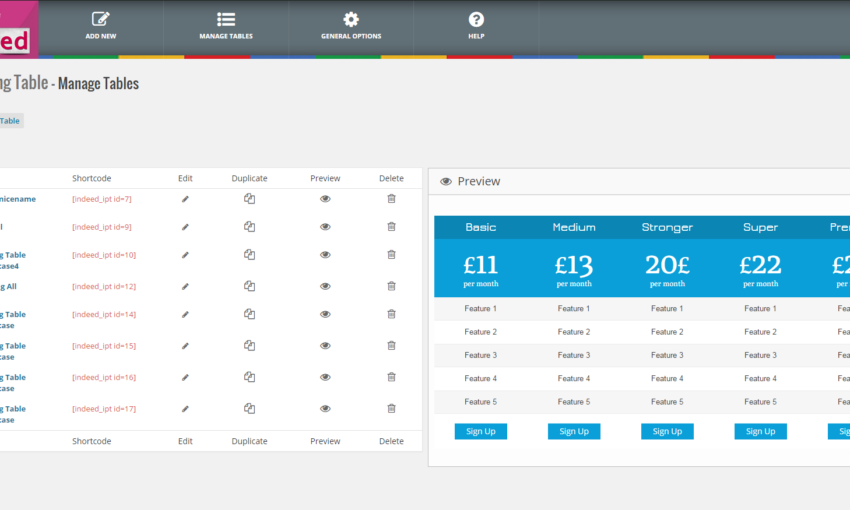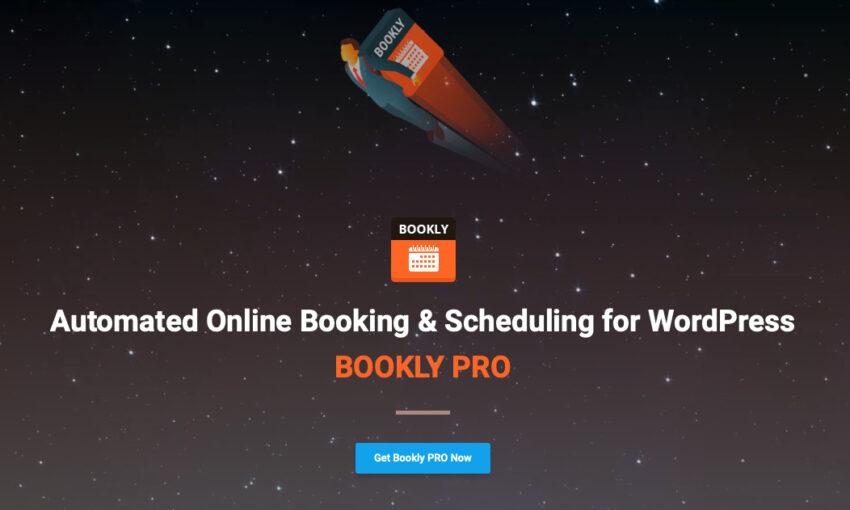Every web developer has had the experience of dealing with large, menial tasks (A.K.A. grunt work). Perhaps a client needs to swap out a file that’s linked from various pages. Or terminology that’s splashed all over the place needs to be changed in a hurry. It happens.
The good news is that the WordPress community has dealt with these issues too. That’s why a number of plugins have been developed to help you make quick work of even the most painful items on your to-do list.
Today, we’ll introduce you to a selection of plugins that you can use to rip through those tasks with ruthless efficiency. But don’t worry – you won’t have to tell your client how fast you did it. A developer needs a chance to kick back and relax, after all.
UNLIMITED DOWNLOADS: 500,000+ WordPress & Design Assets
Sign up for Envato Elements and get unlimited downloads starting at only $16.50 per month!

Enable Media Replace
We’ve all been there. An image or other downloadable file is uploaded to a WordPress site. Sometimes, that item is used in multiple places. When a change is required, it means hunting down every single instance. That’s exactly what Enable Media Replace intends to fix. It enables you to replace any file uploaded to the WordPress Media Library. In addition, it replaces each instance of it throughout your site. You can even rename the file.

Better Search Replace
There are times when a word, phrase or URL needs to be changed en masse throughout a website. It can take a whole lot of grunt work to find them all. That’s where Better Search Replace comes in to make quick work of the job. The plugin will search your database, even allowing you to select which tables to look in. From there, it will automatically replace each matching occurrence with the content of your choosing. Thankfully, the “Dry Run” mode lets you see changes before they are made.
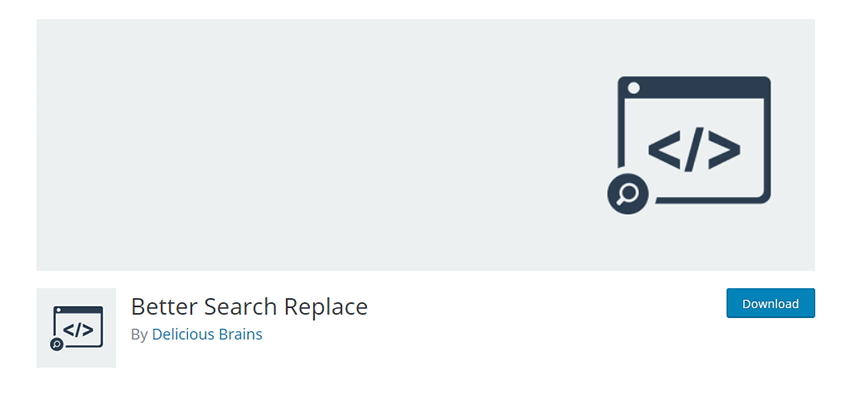
Broadcast
Broadcast is a plugin built exclusively for sharing content within WordPress Multisite installations. Pages, posts, file attachments and more can be synced between websites. Update the “parent” content, and the changes will be automatically synced throughout the network. It even works with custom fields.
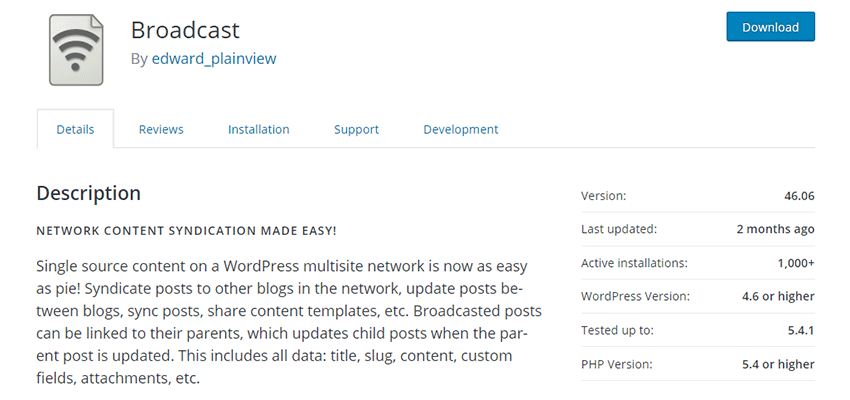
Simple History
If your website has multiple users making changes in the back end, it can be difficult to track down who made a particular change. Instead of asking everyone in a mass email, try installing Simple History. The plugin keeps track of all sorts of changes to content, plugins, menus and a whole lot more. It’s an easy way to keep tabs on what users are doing.
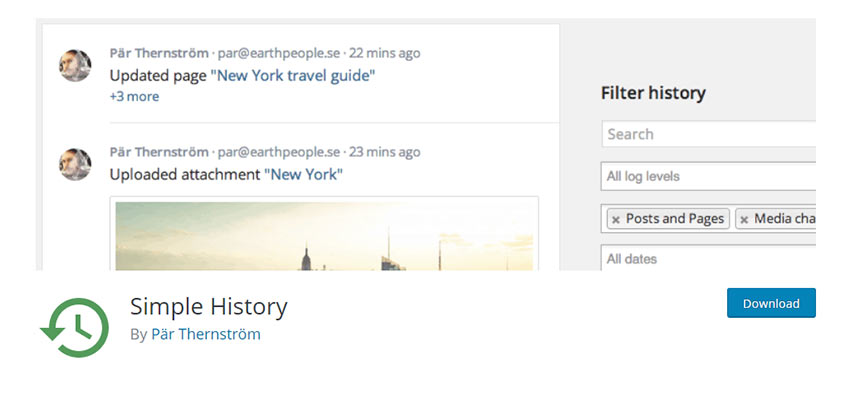
PW WooCommerce Bulk Edit
Running a WooCommerce shop can be a lot of work. And editing products is one of the most time-consuming tasks. PW WooCommerce Bulk Edit takes some of that pain away by enabling you to edit all of your products on a single screen. In-line editing means that you can click on a setting, like a product description or price, and make changes right then and there.
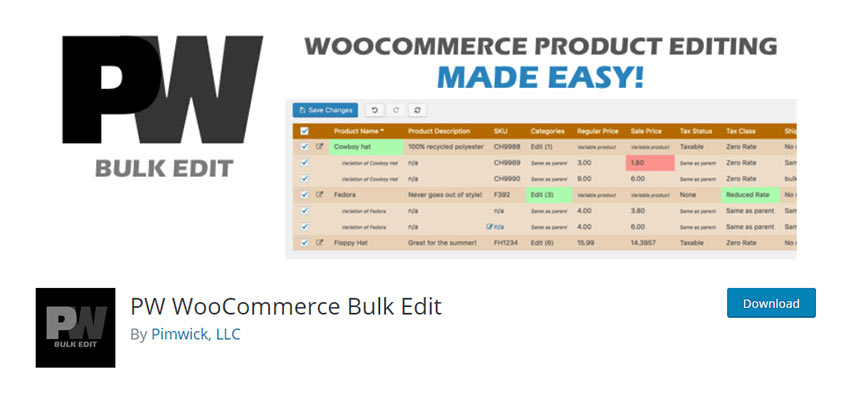
ACF Theme Code for Advanced Custom Fields
Advanced Custom Fields (ACF) is one of the most popular and powerful plugins for WordPress. You can use it to add all sorts of content and functionality to your website. But it does require writing code to get those fields to show up in your theme. ACF Theme Code can save you tons of time by generating that code for you. Copy and paste the generated code into your theme, then customize to meet your needs. Easy!
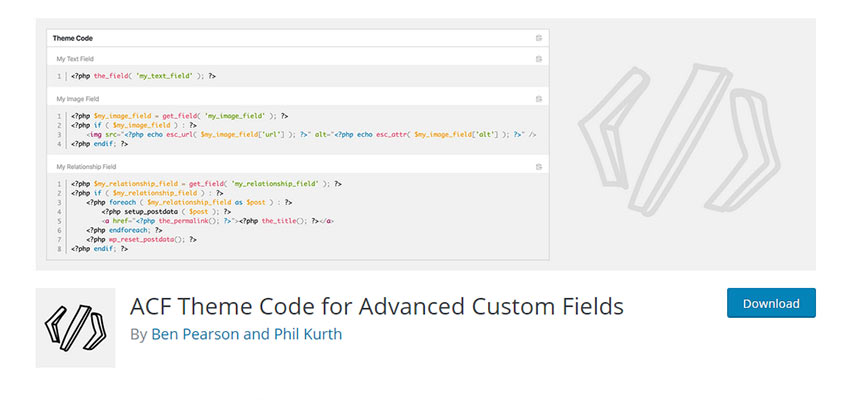
Import and Export Users and Customers
Adding multiple users to your WordPress website can be time-consuming. Import and Export Users and Customers makes it easy, with the ability to import users via a CSV file. The plugin also works with WooCommerce, BuddyPress and a number of popular membership plugins. Need to export the entire list? That’s only a few clicks away as well.
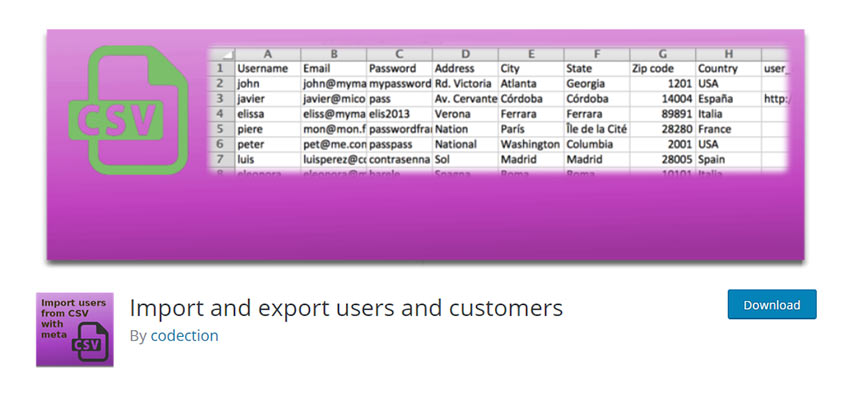
TablePress
Talk about a tedious process. Creating HTML tables in WordPress the old-fashioned way means adding data cell-by-cell. TablePress has a better way. This free plugin allows you to import CSV or MS Excel files and turn them into tables. It also utilizes the DataTables JavaScript Library, allowing users to sort tables by column and a whole lot more.

Manage WordPress More Efficiently
The best WordPress plugins tend to make quick work of otherwise difficult tasks. That’s why the selections above are at the top of their class. They’re great at saving you time and eliminating that pesky grunt work. Plus, they may just save you from the sore wrists that accompany click after click of repetitive work.
The more you can streamline site management, the better. We hope these plugins will turbocharge your workflow.
This post may contain affiliate links. See our disclosure about affiliate links here.