Achieving digital accessibility and optimizing your platform for screen readers, can be a strategic decision with multifaceted benefits. Not only does it reflect empathy and inclusivity for visually impaired users, but it also potentially expands your audience and the reach of your message.
Let’s delve into the importance of UX design for screen readers, practical adaptation strategies, and the continuing commitment toward digital accessibility.
The UX Designer Toolbox
Unlimited Downloads: 500,000+ Wireframe & UX Templates, UI Kits & Design Assets Starting at only $16.50 per month!
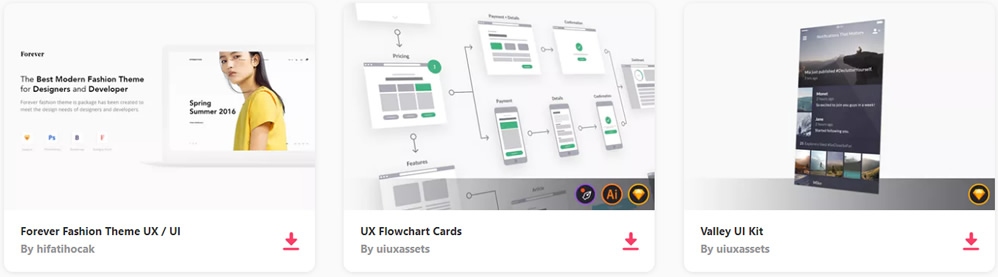
Screen Readers: Essential Instruments for Digital Accessibility
Screen readers act as interpreters between the digital content and the visually impaired users, transforming visual data into speech or Braille output. A well-crafted UX design for these tools acknowledges the linear and sequential content interpretation that screen readers follow. To put it simply, a screen reader reads the content line by line, from top to bottom, requiring designers to create logical and understandable content flow.
Practical Suggestions for Adapting UX Design for Screen Readers
Modifying your UX design for screen readers is an iterative process that requires planning, attention to detail, and ongoing enhancements. Let’s explore some actionable suggestions.
Consistent Layouts
The fundamental principles of accessibility are predictability and consistency. Applying these principles to your web page design, with uniform layouts, allows users to intuitively anticipate the positioning of elements. Consistent placement of menus and sidebars across various pages, for example, fosters efficient navigation, especially for those relying on screen readers.
Descriptive Labels
Pay attention to the labeling of interactive elements. A button labeled as “Download Tutorial” gives users a clear direction, as opposed to a vague “Click Here.” Descriptive labels significantly improve navigability, making your site more user-friendly for visually impaired users.
Comprehensive Image Alt Text
Make your visual content accessible to screen readers with comprehensive alt text. Alt text serves as a narrative for images, assisting screen readers in conveying the purpose and context. Alt text like “Pie chart showing website traffic sources” is a valuable nugget of information for users reliant on screen readers.
Accessible Forms
Think about how your form controls can be understood by screen readers. Accurate labeling of each form field, such as indicating “Enter your name” in a name field, can improve interaction for users relying on screen readers.
Logical Content Structure
Well-structured, logically ordered content is crucial when designing for screen readers. As these tools interpret content from top to bottom, it’s essential to place significant messages and calls to action strategically for maximum impact.
An insightful study by the Nielsen Norman Group illustrates the hurdles that screen reader users encounter, especially on mobile devices. The study emphasizes that although third-party solutions can be part of the answer, solely relying on them may fall short. While they might tick the boxes for standard accessibility requirements, these tools don’t necessarily account for the specific needs of your users.
Thus, integrating accessibility improvements within your design process provides a more inclusive and tailored user experience. The goal is to create a balanced approach, incorporating third-party tools as a starting point while continuously refining your design based on user feedback and evolving accessibility standards.
Final Thoughts
Optimizing your UX design for screen readers isn’t a task you complete and forget. It’s an ongoing process, driven by user feedback and the changing landscape of accessibility standards.
Taking on this task presents the potential to cater to a wider audience, delivering both ethical and commercial benefits. The strategy of improving website accessibility can also foster business value, extending your reach to a more diverse user base.
Ensuring digital accessibility is a commitment to understanding and learning from the experiences of all users. It’s not just about compliance but about providing a seamless user experience irrespective of abilities.
This post may contain affiliate links. See our disclosure about affiliate links here.



