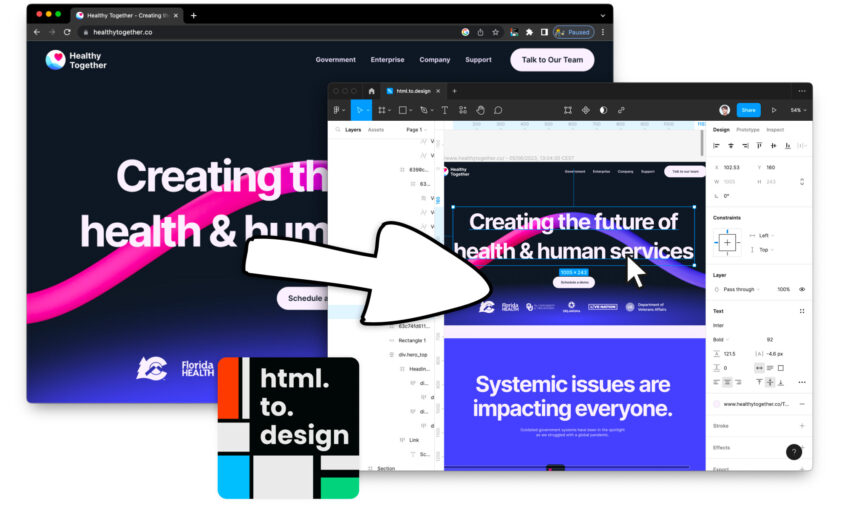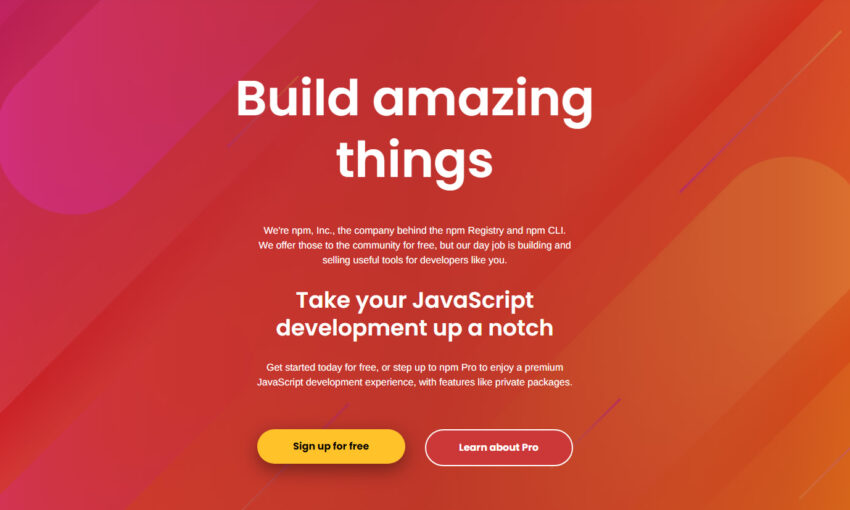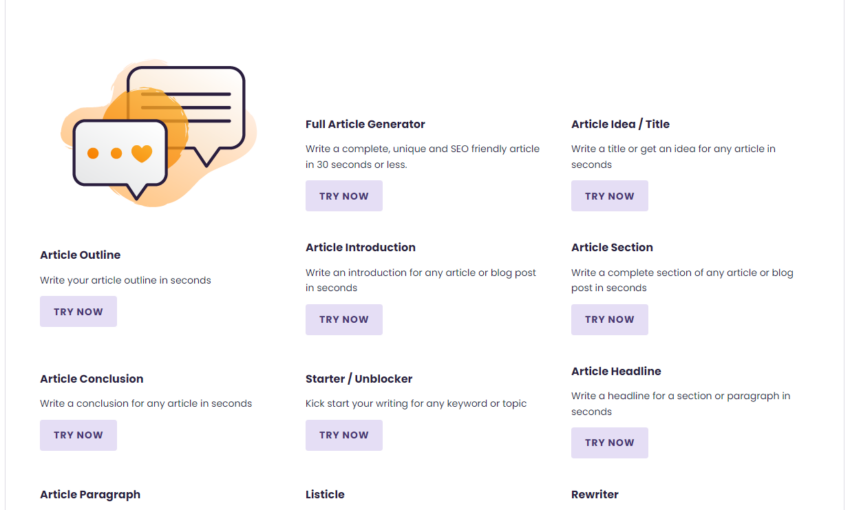There’s a lot to love about content management systems, or CMS. Maybe it’s the streamlined web design process: The website builders, themes, and no coding knowledge needed for any of it. Maybe it’s all those nifty plugins that can pull off technical features you’d have no idea where to begin with. But if WordPress just isn’t cutting it, what can you do?
Luckily, there are dozens of quality CMS and website builders out there that can potentially take WordPress’ place, depending on you and your clients’ needs. We’ve collected a few of them below.
Craft CMS
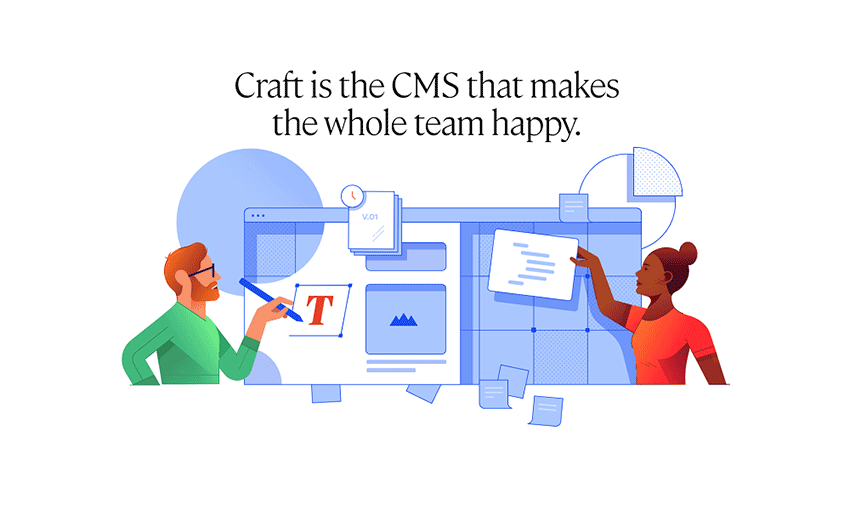
Craft’s single best feature is that it’s intuitive – both for you and your clients. WordPress can be difficult to get the hang of and even harder to customize due to its API. But Craft starts with nothing and allows you to add pieces as you need them. Third-party themes and plugins are there too!
The only trouble is the price tag. This is not something you want if you’re working with small projects. But give the free version a spin on your own time and see if it’s something you’d enjoy working with.
Perch
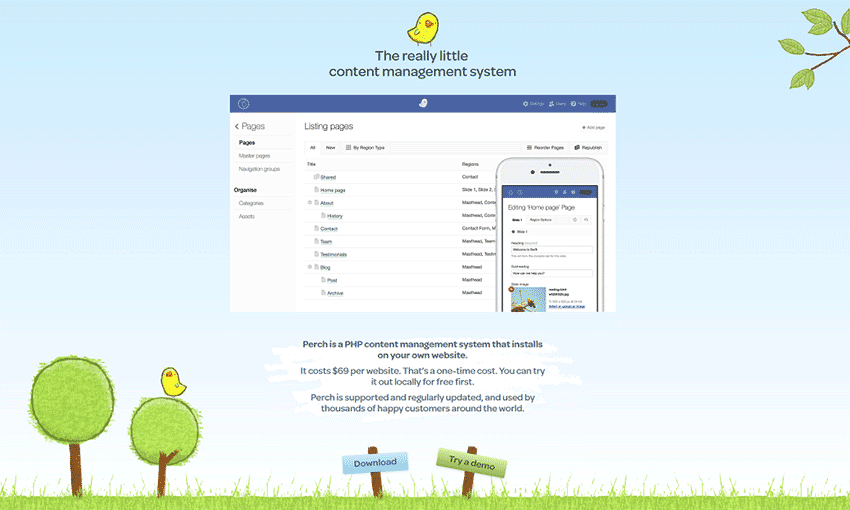
Need all the benefits of a CMS without having to deal with one during the design process? Create your website first and foremost, then add Perch to it later. Your clients get the simple interface and you get to design the site yourself.
Webflow
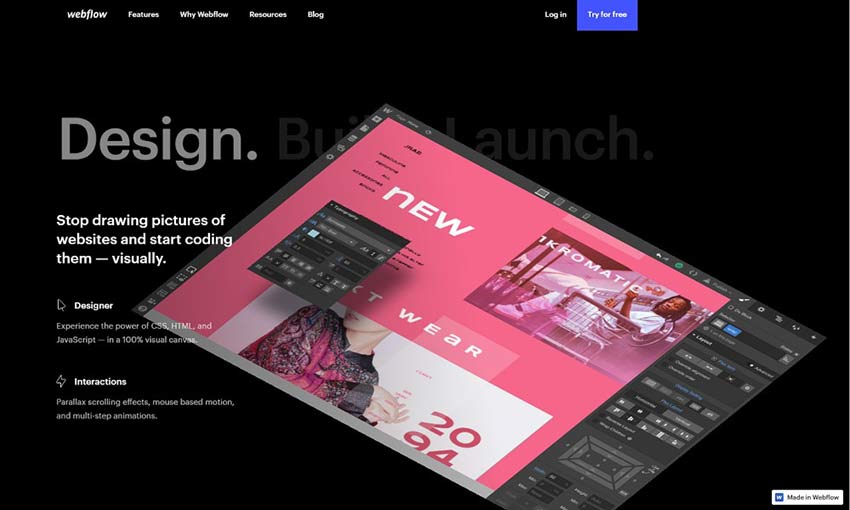
Webflow was built as a comprehensive tool for freelance web designers. Design a site without ever touching code, build it with a CMS, and deploy to your clients with hosting available right from Webflow. It works great for small design teams, too!
Bolt

Bolt CMS is defined by its simplicity. The code is simple and not bogged down with features you don’t need – but they’re easily added if you want them. This CMS use Twig to craft templates, so you can code them yourself from scratch. And editing the sites you create is super easy. No more frustrated clients! Plus, the platform is free and open source.
Kirby
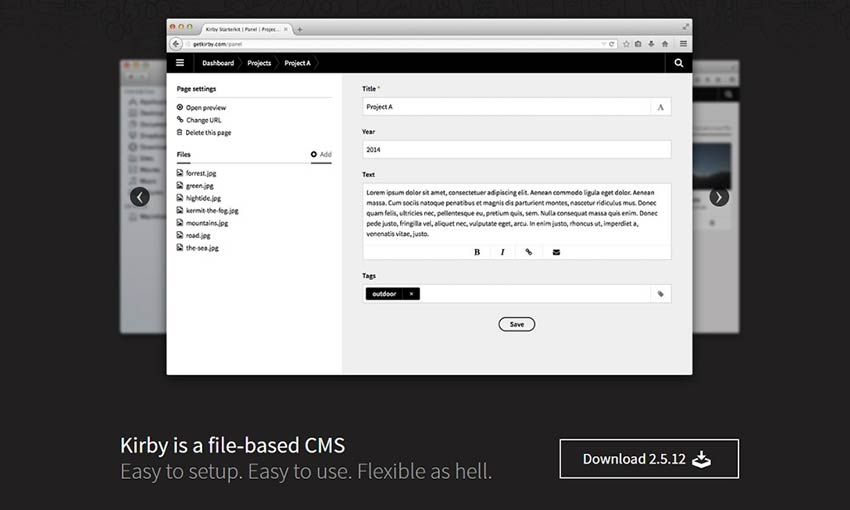
If your biggest woe with WordPress is the difficult installation process, Kirby might be what you’re looking for. It’s lightweight and super easy to set up on a server. No more 5000-step installation guides. There are no databases to contend with and the admin panel is reasonably client-friendly too. Kirby, however, is best for designers who can do some coding in PHP.
Drupal
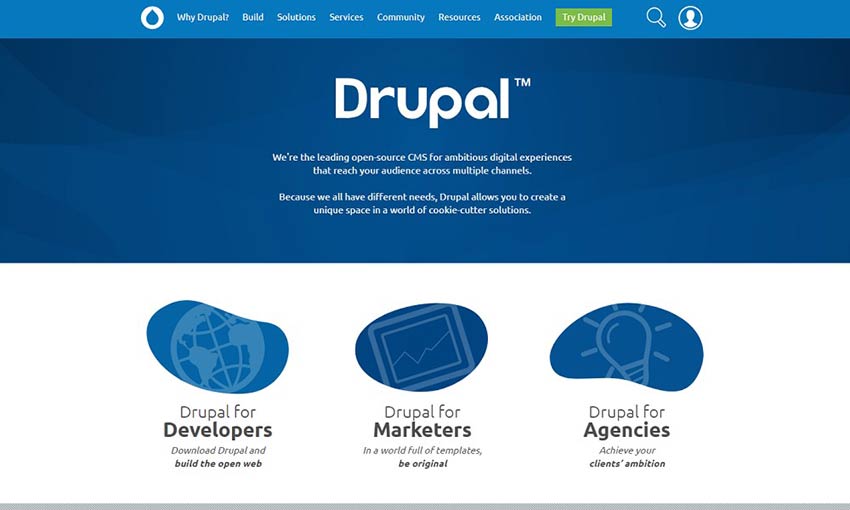
Drupal is not easy to learn as a web designer, especially if you’re used to WordPress. However, when you need a CMS that is capable of running websites that WordPress can’t, Drupal is the go-to option. It has a large following, a ton of modules, and way more advanced functionality. If you’re building simple, static websites, another CMS may be the best choice. But if you found WordPress not powerful enough, try Drupal.
Squarespace
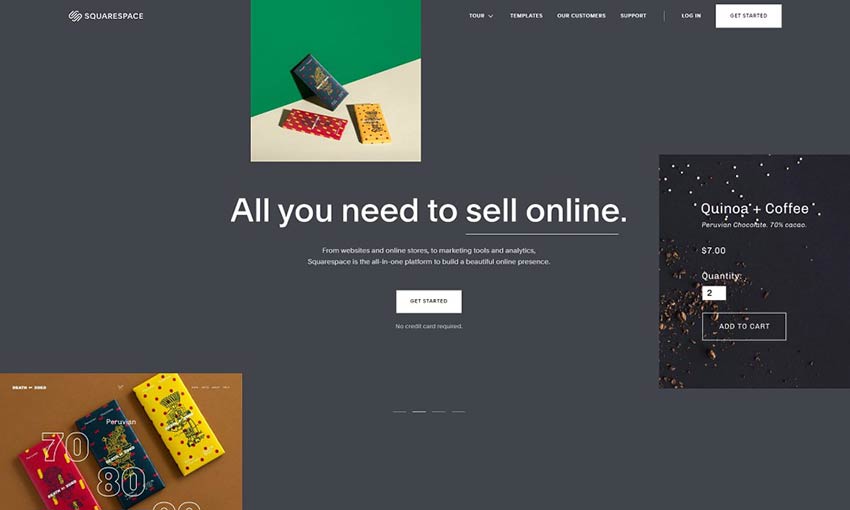
While Squarespace offers drastically less flexibility compared to WordPress, it is considerably more client-friendly, as well as less prone to bugs and incompatibilities. The hosted service is not particularly expensive, either. Once you’ve created three websites for clients, Squarespace Circle becomes open to you. The circle can be a great opportunity to get your name out there and collaborate with other designers.
WordPress isn’t the only CMS!
For web designers, there’s always another option. Many feel they can’t pass up WordPress with all its popularity, but these platforms are a great alternative. There’s something for all the theme developers and web designers out there who definitely need a CMS, but no longer want to use WordPress. This list is just the tip of the iceberg!
This post may contain affiliate links. See our disclosure about affiliate links here.