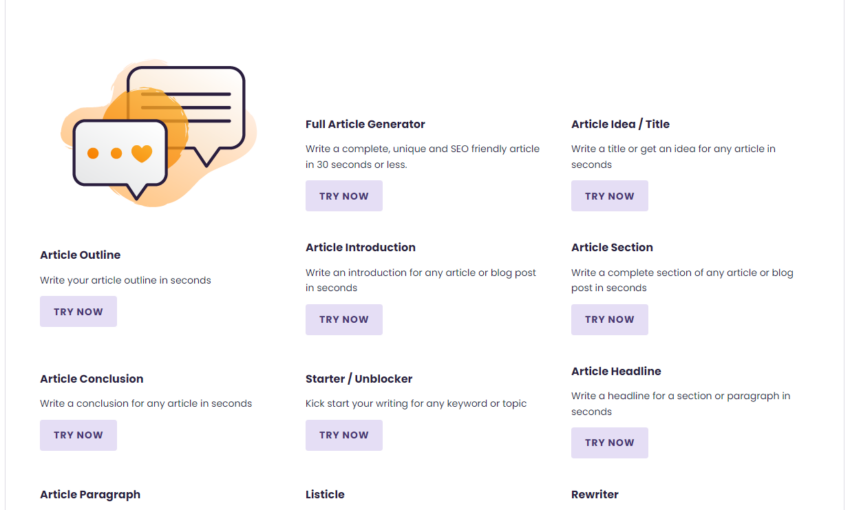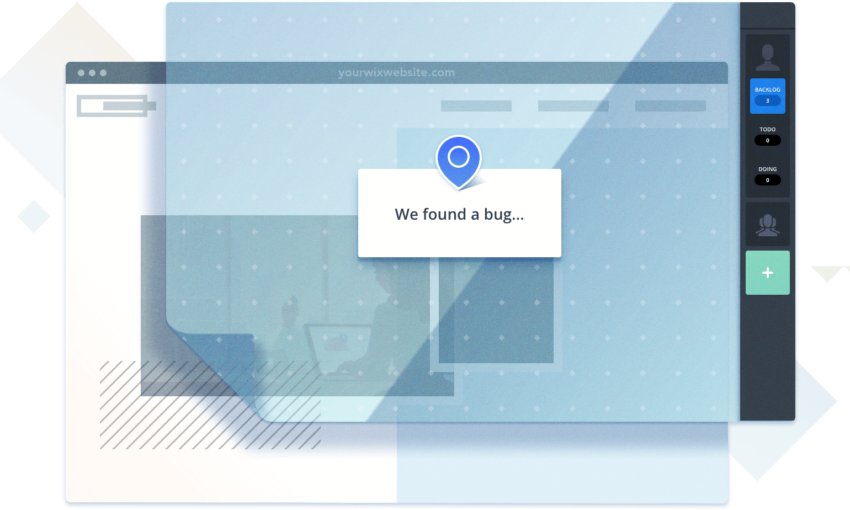The more time you spend working as a web designer, the more you start to realize that this industry is about way more than just design. For example, you might spend a significant amount of time dealing with clients.
While you might consider that to be in the realm of sales or customer support, I’d argue that it’s also a bit of psychology as well. So much of what we do really comes down to bringing out what clients need, even if they aren’t exactly sure what that is.
Sometimes, that includes taking vague statements or uninformed suggestions (including ones that may have disaster written all over them) and redirecting a client towards a more solid strategy. That takes knowledge, persuasion and empathy. In some cases, it could require you to lead your client to draw their own conclusions about the right path to take.
One thing you’ll inevitably learn is that what a client wants may be very different from what they need. Here’s how you can help them come to that realization.
The Freelance Designer Toolbox
Unlimited Downloads: 500,000+ Web Templates, Icon Sets, Themes & Design Assets
All starting at only $16.50 per month
Have an Open Dialogue
If a client comes to you with a terrible, costly, design-ruining idea – how do you handle it? How do you get them from this place of unintended mischief to one of reason and realism?
Well, part of the psychology we need to employ includes knowing when to be diplomatic. This means to not completely shoot down their idea, regardless of what you actually think of it. Doing so could possibly insult them and make the process of getting things done that much more difficult.
Instead, start a real conversation about it. Ask probing questions that allow them to better explain what they want to do. This could either lead them to realize that it’s not worth doing or maybe you even find out that the whole thing is more feasible than you first thought.
If, however, a bad idea is still on the table, then it’s okay to share some of your concerns. For example, if they’re asking for a color scheme that isn’t good for accessibility, tell them so. In fact, this is actually a perfect opportunity to educate them on an important issue. And the more informed your clients are, the more likely they are to make sound decisions.

Provide Parameters and Guidelines
To expand on that last point above, quite often a client will veer away from the elements that make for a great website. And that’s usually because they don’t know what those things are. That’s why they hire professionals, after all.
As such, they may ask for typography that isn’t very legible or performance-crushing media files that play as a page loads in. It isn’t that they are looking to create a poor user experience. In reality, they may not have actually thought about the impact those things could have.
So, when discussing design and functionality, it’s important to lay out some basic principles. The website, for instance, needs to take user behavior and preferences into account. Branding is incredibly important, but it also has to be balanced with ease of use. And the mobile experience needs to be just as good as it is on the desktop.
Certainly, the web also provides an untold number of statistics on these subjects. If that’s something you think will get the message across, by all means go for it. But even a simple set of guidelines such as these can be helpful:
- Navigation should be easy to locate and use;
- Typography should be chosen and sized with legibility in mind;
- Design elements should be consistent throughout;
- Page load times should be optimized as much as possible;
Of course, there are a number of other points that could be made. But this is a good starting point.
By sharing your expertise in these areas, it helps to ensure that the project aims toward pleasing users rather than a client’s preferences alone.

Encourage Them to Look (And Click) Around
Sometimes explaining concepts to a client isn’t as effective as showing them. When viewing a website from the perspective of a user (and not that of the site’s owner), you can more easily pick out the good from the bad.
It’s pretty common to ask clients to look around at various outside websites – whether they’re from competitors or just generally ones they like. But it’s not only a good idea to browse through the site, it’s also beneficial to go in and use its various features.
They can find out, for example, what a poor eCommerce checkout experience feels like. Or perhaps there’s a convenient feature that helps them get things done faster. Going through these processes can make someone think twice before adding a potential pain point to their own site.
Overall, taking a tour of other websites can serve as a solid foundation with regards to how things should look and work. Hopefully, your client will gain a different point of view on what to include and what to leave out.

It’s a Process
It’s worth noting that helping a client determine their needs is a process. Things usually don’t happen overnight. Therefore, a little patience is required.
You may find that some people are resistant to other ideas (including yours). However, with a little effort, they may start to come around in time. It may even take them seeing and experiencing why something doesn’t quite work in order to start engaging in a more productive conversation.
Sure, you won’t win over every single client. Projects that start out with a lot of promise may not turn out as you’d hoped. But by steering someone towards user-centered design, you’re bound to increase your success rate. In the end, that means everyone’s a winner.
This post may contain affiliate links. See our disclosure about affiliate links here.