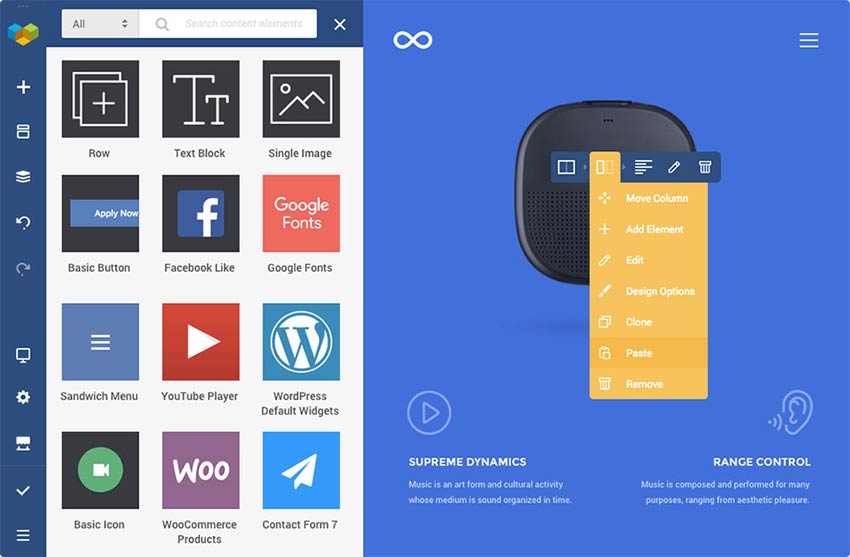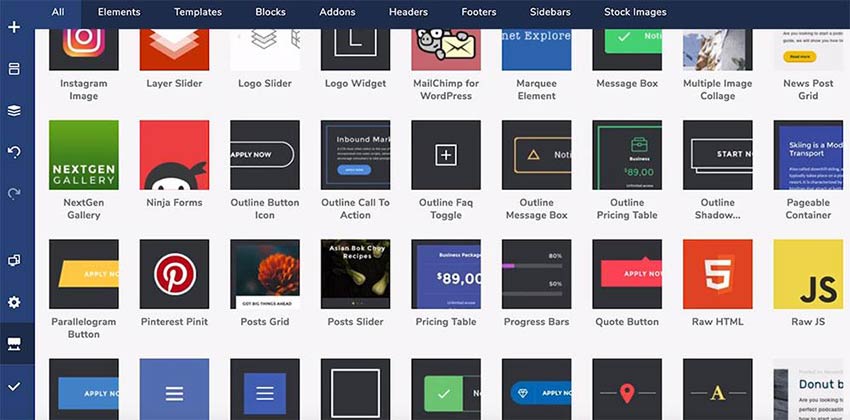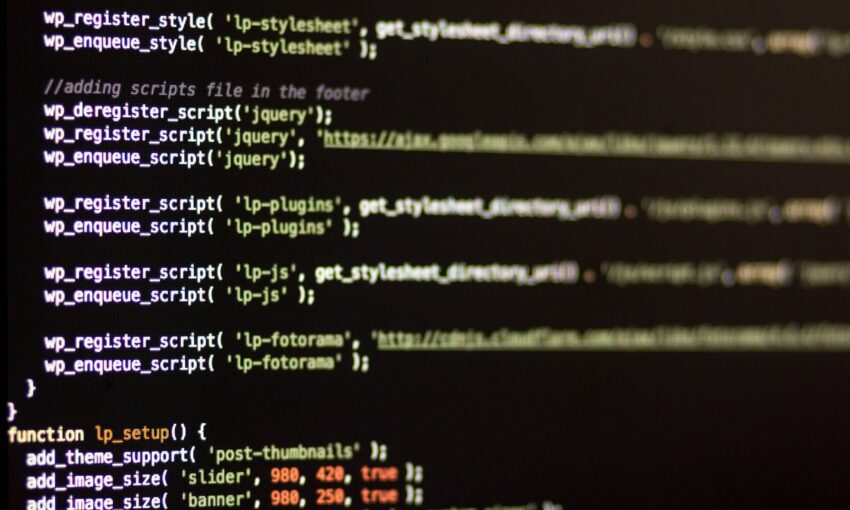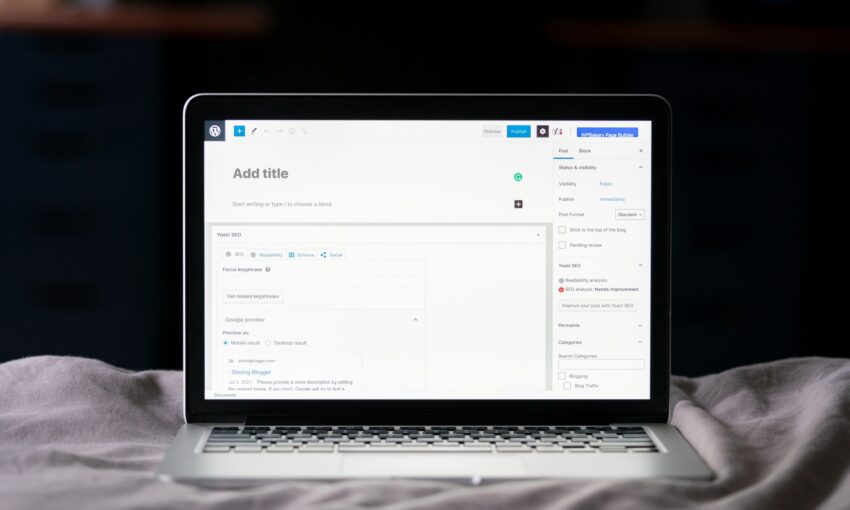I’m not usually the one to write reviews about products or services I’ve used unless they prove to be very good or very bad.
Writing about something that’s “OK” seems hardly worth the effort.
The past few WordPress builders I’ve been using have been “OK”, with at least one of them rating 3+ stars in my mind, but still nothing to write home about.
Two of the three didn’t have all the features I wanted in a WordPress builder. The best of the bunch did, but it could be difficult to use at times and product support wasn’t the best.
I should add that I work as a freelancer and mostly in a lone wolf capacity. Although, I do correspond and sometimes collaborate with several of my peers on social media.
One of them suggested I share my experience with others; hence this article.
The suggestion was made when I told him about my new WordPress builder and why it was not only far greater than “OK” but has proven to be a game changer.
I’m sure most of my peers are in the same boat, making do with tools that range from OK to very good indeed, and occasionally coming upon a game changer.
Like the Eureka moment that happened to me.

What I Always Wanted in a WordPress Builder – Even When I Wasn’t Always Aware of It
I look for several key things in a WordPress builder. The first ones I used appeared to be satisfactory until I found something missing or less than ideal. What I looked for and wasn’t always there generally involved one of three things:
Ease of Use
I like a learning curve that’s flat, or at worst has a very gentle slope. A steep learning curve can make it difficult to complete a project fast.
Responsive Preview
I like to see what I’ve done as soon as I’ve done it, and I like to see how it will appear on any device.
Free Templates and Elements
The more the better. But at least enough of them so I don’t have to code anything from scratch. The templates need to be easy to customize and I need to be able to place the elements (buttons, video players etc.) with ease wherever I want.

The Other Builders
I won’t name the 3 others I’ve used since they may work well for others.
After all, it’s not uncommon to find a product that receives both a 1- and 5-star rating and everything in between. What’s been OK for me could be a real game-changer or a terrible choice for someone else.
Like I said earlier. None of my choices made it much past a 3.
All three were easy to use, although one of them could not be described as “intuitive” and lacked helpful documentation.
One of them lacked a true WYSIWYG feature and neither of the others provided what you would consider to be a genuinely responsive live preview.
Only one of the three, the one I liked best, had templates and elements to work with. The customizable templates were fine, but the elements weren’t all that helpful.
My Deal Breaker – the Visual Composer Website Builder Free Version
I’ve heard about Visual Composer – the Page Builder used by so many WordPress themes and now known as WPBakery.
Yet, I knew nothing about the Visual Composer Website Builder – the reason being that it was only released a year ago.
Looking for something better I gave the VC Website Builder a try.
And that was my Eureka, Aha, Game-Changing moment.
I can build a website top-to-bottom (header and footer included), and since it doesn’t use shortcodes it allows me to generate clean code.
This helps avoid crashing or other nuisance problems when I disable the plugin.
I started by downloading the free version and it surprised me how intuitive and easy this website builder is to work with. The learning curve isn’t flat, but it’s not steep either. I’m sure almost any beginner could pick up on how to use this tool rather easily.
It also seemed to me that VC’s free version has more features than any other free website builder.
For example, I don’t need a third-party tool to test the responsiveness of my designs. Nor do I have to resize my browser window or check the design on my phone and waste precious time.
Everything can be done in Visual Composer, with a mouse click.
The Visual Composer Website Builder isn’t perfect.
Although it seems nearly so when a project consists of building a simple, basic page or website. For more complex projects, the 10 free customizable templates and 50 free design elements that you will find in their Hub are not enough. But heck, it’s free after all.
The Visual Composer Hub does set it apart from other website builders. It’s a cloud-based marketplace of web design assets that makes unnecessary the need for extra plugins or custom coding. And it’s the place where you can search for the design templates and elements you need.
Oh, and the stunning parallax effects I could achieve were pretty cool too.
Give It a Shot
Maybe someday something even better will come around. In the meantime, give the Visual Composer Website Builder a try. There’s a free version you can download.
Here’s the download link. Let me know what you think.
This post may contain affiliate links. See our disclosure about affiliate links here.