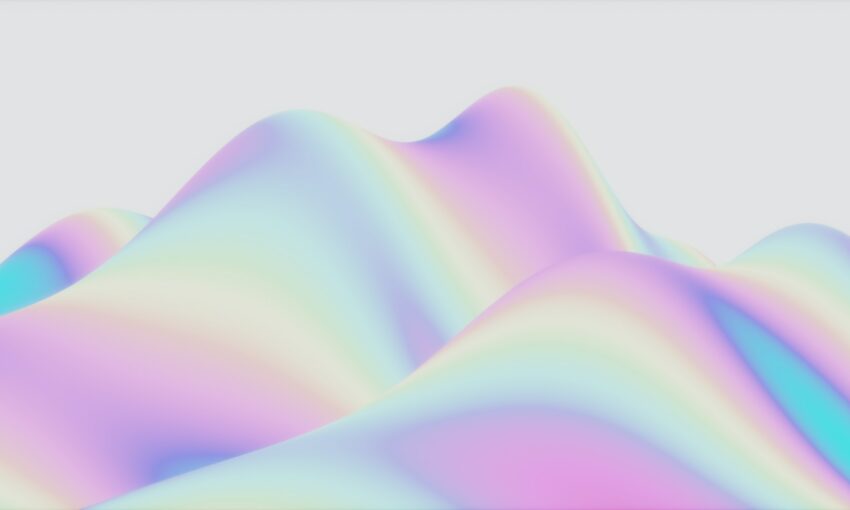Have you ever visited a website and been stunned by a beautiful hover effect? Or have subtle UI animations left you feeling impressed with a site’s design? It may seem like a small detail, but hover animations can have a larger impact than you’d expect.
Good UI design means making interactive elements clear and visible, and hover effects can help you do just that. They look beautiful, and provide instant feedback when you hover over something that makes your UI easy to navigate.
These effects work particularly well in menu areas, but you can also use them on images, buttons, or other areas of your site too. These animations can leave a strong impression on people.
Today we’ve collected 17 awesome CSS hover effects, ranging from elegant menu and image hovers to more striking, unique animations. These are free for use under an MIT license, so try them on your site or use them as inspiration to create your own!
UNLIMITED DOWNLOADS: Email, admin, landing page & website templates
Rumble on Hover
See the Pen
Rumble on Hover by Kyle Foster (@hkfoster)
on CodePen.
Hover.css
See the Pen
Hover.css by vavik (@vavik96)
on CodePen.
Button on Hover Slide Effect
See the Pen
CSS Button On Hover Slide Effect by RazorX (@RazorXio)
on CodePen.
Shaking Shapes
See the Pen
Shaking Shapes by Laura Montgomery (@LauraMontgomery)
on CodePen.
Strikethrough Hover
See the Pen
Strikethrough hover by tsimenis (@tsimenis)
on CodePen.
Hover CSS3
See the Pen
Hover CSS3 by Berlin Eric (@eberlin)
on CodePen.
Image with Slide Up Title
See the Pen
#1107 – Image with slide up title on hover by LittleSnippets.net (@littlesnippets)
on CodePen.
Image and Title with Icons
See the Pen
#1193 – Image & title with icons on hover by LittleSnippets.net (@littlesnippets)
on CodePen.
Gradient Button Hover
See the Pen
Gradient Button Hover by Muhammed Erdem (@JavaScriptJunkie)
on CodePen.
Grow Hover Effect
See the Pen
CSS Grow Hover Effect by Adam Morgan (@AdamCCFC)
on CodePen.
Background Color Change on Hover
See the Pen
CSS Background Color Change on Hover by Ian Farb (@ianfarb)
on CodePen.
Fade Siblings on Hover
See the Pen
CSS-only Fade Siblings on Hover by Shaw (@shshaw)
on CodePen.
Pure CSS Blur Hover Effect
See the Pen
Pure CSS Blur Hover Effect by Matthew Craig (@mcraig218)
on CodePen.
Button Hover Effects
See the Pen
Button Hover Effects by Kyle Brumm (@kjbrum)
on CodePen.
Thumbnail Hover Effect
See the Pen
Pure CSS Thumbnail Hover Effect by Aysha Anggraini (@rrenula)
on CodePen.
Glitch Hover Effect
See the Pen
Glitch hover effect CSS by Kevin Konrad Henriquez (@kkhenriquez)
on CodePen.
Image Hover Effect
See the Pen
Pure CSS – Image Hover Effect by Bruno Beneducci (@brunobeneducci)
on CodePen.
Animate Your Website
When you’re designing a website, don’t neglect UI design. It’s one of the most important parts of a website’s look. And while other details like the layout of UI items, fonts, and colors will take up most of your focus, a well-placed hover animation can make a big difference.
Animations can also help define your brand and the tone of your website, along with help to complement its style. A distinctive glitchy hover effect could brand you as a technology company, or gradient animations would work well on upbeat, colorful websites.
Code on CodePen is free to use with their license, so try out one of these CSS hover effects for yourself. Or use these beautiful animations as inspiration as you make your own unique effects.
This post may contain affiliate links. See our disclosure about affiliate links here.